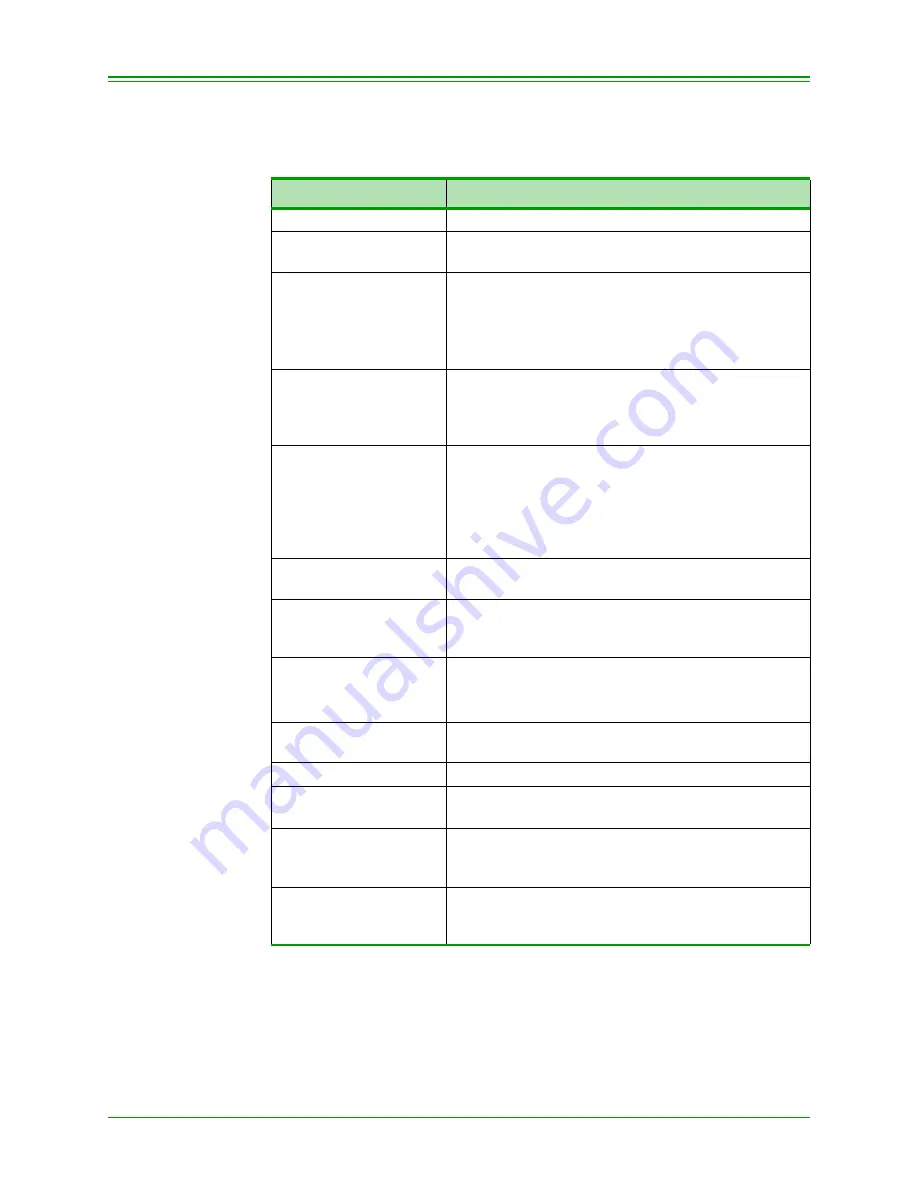
About the SmartSELECT
10
SmartSELECT Merchant Operating Manual v 2.0
Standard Touch Screen Buttons
Note:
If a button is “greyed out” or dimmed, this means it cannot be used on
that particular screen.
BUTTON
FUNCTION
?
Use this button to access the Context Sensitive Help.
??
Use this button to access the On-line Help Index and
Search screens.
Menu
Appears only on the Idle and Sleeping screens.
Use this button, when the terminal is logged on, to
access the
Financial Transactions
menu.
Use this button, when the terminal is logged off, to
access the
Administrative Transactions
menu.
Lang
Appears on all screens except the Idle and Sleeping
screens:
Use this button to change the terminal display lan-
guage and the merchant receipt language.
Navigation Buttons:
Finan, Admin, Config
Reprint, Next Copy
Term Lang
These oval-shaped buttons appear above the naviga-
tion arrows on the menu screens.
Use these buttons for moving to a different screen
(e.g.,
Finan
,
Admin
,
Config
), completing a process
(e.g.,
Reprint
,
Next Copy
) and changing the terminal
display language (
Term Lang
).
Exit
Use this button to cancel the current activity and return
to the previous screen or the Idle screen.
Clear
Use this button to erase all of the displayed data from a
text box and, in the calculator, to erase the entire math-
ematical operation.
Navigation Arrows:
Left
w
, Up
y
,
Down
z
, Right
x
Use these buttons to move through lists of options or
displayed text, or through characters you have input
Del
Delete: Use this button to delete single characters from
a text box.
Enter
Use this button to accept displayed data.
Calculator
Appears only on the Idle screen.
Use this button to access the on-screen calculator.
Transfer from Calc
Appears only on the Idle screen.
Use this button to copy the value on the on-screen cal-
culator to the Purchase Amount text box.
CE
Clear Entry: Appears only on the Calculator screen.
Use this button to clear the displayed value but con-
tinue the mathematical operation.
Summary of Contents for smartselect
Page 10: ...Table of Contents viii SmartSELECT Merchant Operating Manual V2 0...
Page 14: ...Introduction 4 SmartSELECT Merchant Operating Manual v 2 0...
Page 48: ...Configuring Your Terminal 38 SmartSELECT Merchant Operating Manual v 2 0...
Page 58: ...Administrative Transactions 48 SmartSELECT Merchant Operating Manual v 2 0...
Page 72: ...Debit Financial Transactions 62 SmartSELECT Merchant Operating Manual v 2 0...
Page 84: ...Credit Financial Transactions 74 SmartSELECT Merchant Operating Manual v 2 0...
Page 96: ...Clerk Subtotalling 86 SmartSELECT Merchant Operating Manual v 2 0...
Page 102: ...Multi Terminal Reporting 92 SmartSELECT Merchant Operating Manual v 2 0...
Page 128: ...Private Label Transactions 118 SmartSELECT Merchant Operating Manual v 2 0...
Page 158: ...ERNEX Electronic Marketing Programs 148 SmartSELECT Merchant Operating Manual v 2 0...
Page 176: ...AIR MILES Reward Program 166 SmartSELECT Merchant Operating Manual v 2 0...
Page 188: ...Error Messages Troubleshooting 178 SmartSELECT Merchant Operating Manual v 2 0...
Page 198: ...188 SmartSELECT Merchant Operating Manual v 2 0...
















































