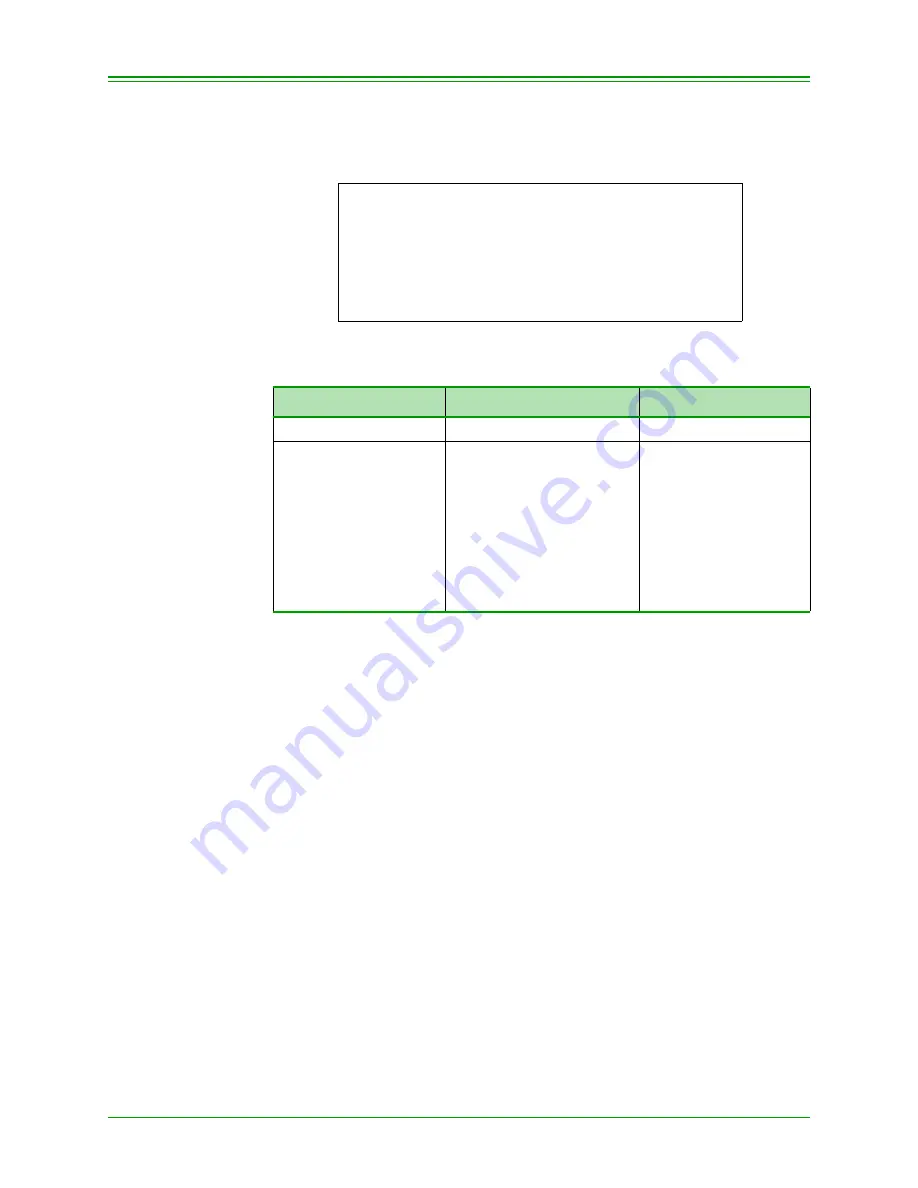
SmartSELECT Merchant Operating Manual v 2.0
51
Reporting Transactions
Transaction Detail Format
If a matching transaction is selected from the list, the details of that transaction are
displayed on the touch screen as follows:
Key to Transaction Inquiry displays
CARD NUMBER
Account:
ACCT TYPE
Exp:
CARD EXPIRY DATE
Trans:
TRAN TYPE
Card:
C
ARD TYPE
Amount:
$
123,456.99
Appr:
APPROVAL NUMBER
Seq:
SEQUENCE NUMBER
Date:
TRANSACTION DATE
Time:
TRANSACTION TIME
Admin:
POS ADMIN CARD NUMBER
ACCT TYPE
TRAN TYPE
$123,456.99
the card/account type
the transaction type
the transaction amount
CR = Credit
CHQ = Chequing
SAV = Savings
P = Purchase
PC = Purchase Correction
R = Refund
RC = Refund Correction
PA = Pre-Authorization
A = Advice
PM = Payment
PV = Payment Void
Summary of Contents for smartselect
Page 10: ...Table of Contents viii SmartSELECT Merchant Operating Manual V2 0...
Page 14: ...Introduction 4 SmartSELECT Merchant Operating Manual v 2 0...
Page 48: ...Configuring Your Terminal 38 SmartSELECT Merchant Operating Manual v 2 0...
Page 58: ...Administrative Transactions 48 SmartSELECT Merchant Operating Manual v 2 0...
Page 72: ...Debit Financial Transactions 62 SmartSELECT Merchant Operating Manual v 2 0...
Page 84: ...Credit Financial Transactions 74 SmartSELECT Merchant Operating Manual v 2 0...
Page 96: ...Clerk Subtotalling 86 SmartSELECT Merchant Operating Manual v 2 0...
Page 102: ...Multi Terminal Reporting 92 SmartSELECT Merchant Operating Manual v 2 0...
Page 128: ...Private Label Transactions 118 SmartSELECT Merchant Operating Manual v 2 0...
Page 158: ...ERNEX Electronic Marketing Programs 148 SmartSELECT Merchant Operating Manual v 2 0...
Page 176: ...AIR MILES Reward Program 166 SmartSELECT Merchant Operating Manual v 2 0...
Page 188: ...Error Messages Troubleshooting 178 SmartSELECT Merchant Operating Manual v 2 0...
Page 198: ...188 SmartSELECT Merchant Operating Manual v 2 0...
















































