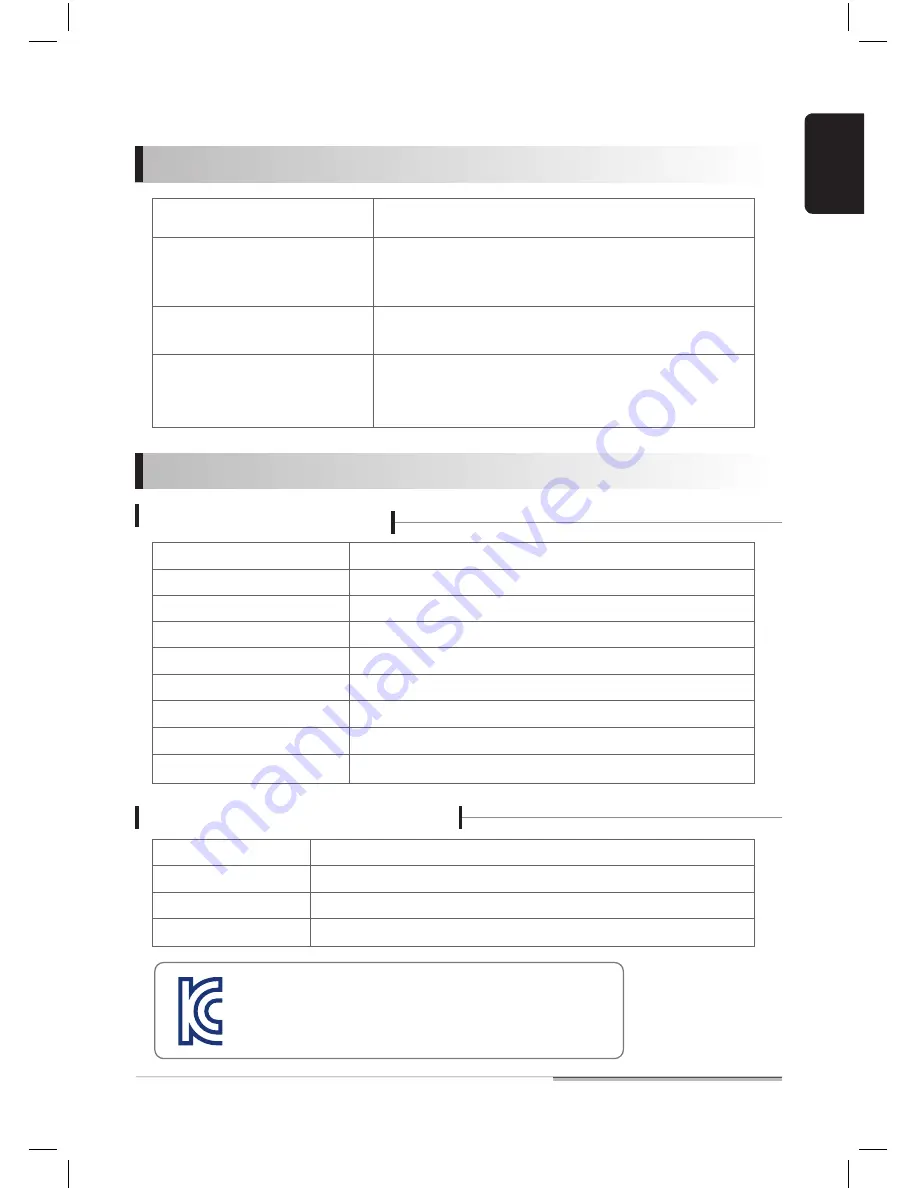
ENGLISH
RYDIS
RH750
User’s Manual
19
Handle Remote Controller
Troubleshooting
Error
The Handle Remote Controller
does not work.
1. Check that the batteries are inserted exactly.
2. Check the battery level.
1. Match the Handle Remote Controller with the robot cleaner.
2. Check the battery level.
1. Check if the remaining battery power is sufficient.
2. Press the Power button and the Suction button of the Handle Remote
Controller at the same time for around 3 seconds and put it on the holder
for 10 seconds.
⊙ In the event of low battery power, the red LED and the blue LED
concurrently flash for about 5 seconds after the button is pressed.
The robot cleaner does not response
while the Handle Remote Controller is working.
Response of the Handle Remote
Controller is abnormal.
Checkpoints
Specification
Model No.
Dimension
Weight
Power Consumption
Power Supply
Radio Frequency
Signal Transmission Distance (RF)
Sensor
Motion recognition
RYDIS RH750
L 199mm x W 120mm x H 58mm
About 115g (Without battery)
About 70mW
AA alkaline batteries (LR6) 2 EA
2.4GHz ISM BAND
About 10 meters (variable depending on environment.)
3-axis acceleration sensor, 3-axis gyroscope
Embedded digital motion processor
Model No.
Dimension
Material
Weight
RYDIS RK750
L 100mm x W 117mm x H 54mm
ABS
About 57g
Handle Remote Controller Holder
This wireless system can cause interference of radio waves, it should
not be used for services related to safety.
Company name: Moneual, Inc.
● Product name: Wireless device for wireless data communication systems
● Authentication No.: KCC-CRM-MOL-RH750-P
Summary of Contents for RH750
Page 2: ......
Page 3: ...RH750 USER GUIDE User s Manual ...
Page 20: ...MEMO ...
Page 21: ...MEMO ...
Page 23: ......






































