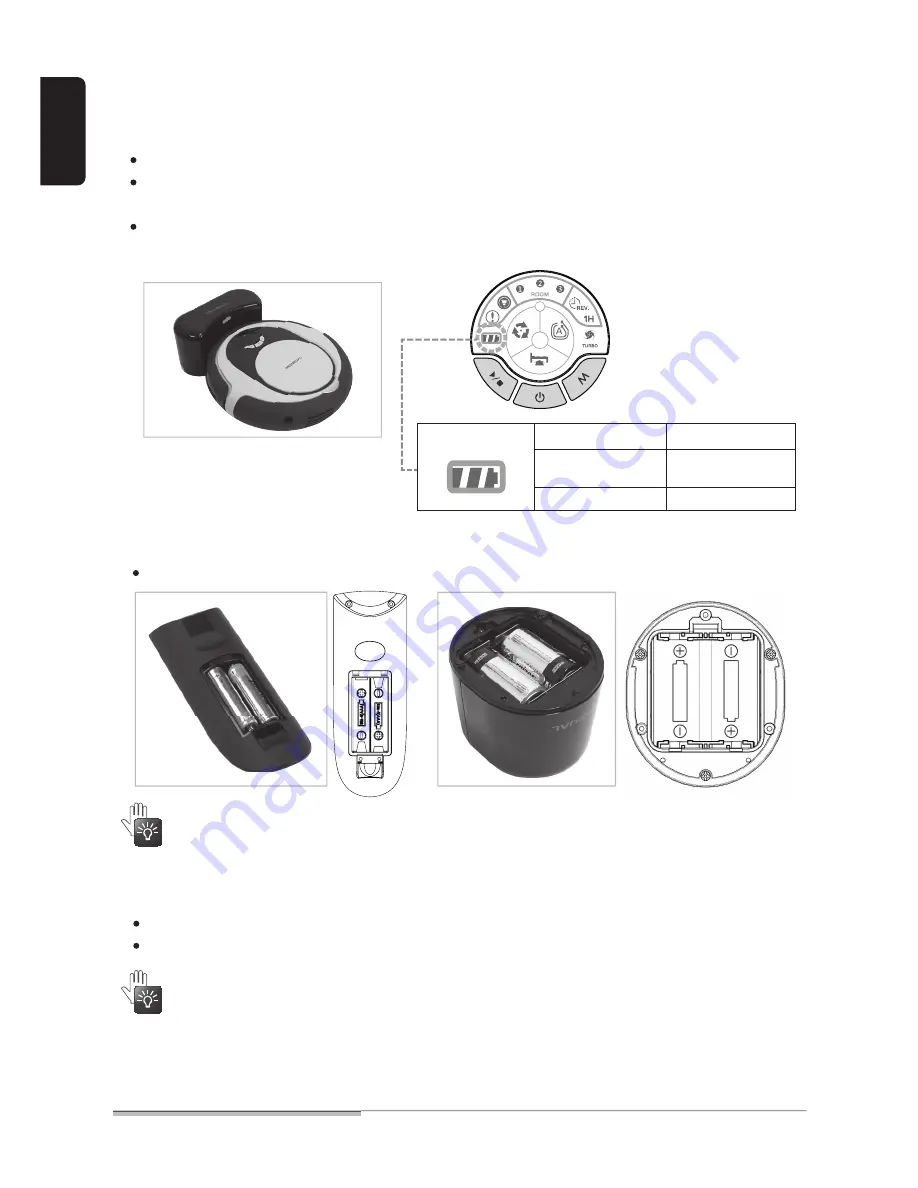
18
RYDIS
MR6550
User Manual
ENGLISH
08. Insert batteries in the remote controller and the indicator.
09. Install indicator in the desired position.
The product is fully capable of cleaning, functions even without an indicator installed.
For detailed installation methods, see page 36.
Install batteries according to the correct polarity.
Indicator is included in certain models.
If the battery is inserted with the polarity reversed, be careful because the remote control and
the indicator may be damaged or cause a fire.
It is possible to use a separate adaptor (5V). (If an adaptor is used, the cleaner does not use
the battery.)
If the adaptor whose output is more than 5V is connected, be careful because the indicator
may be damaged.
If the adaptor for the charger (18VDC) is connected, do not connect it because the indicator
may be damaged.
07. Place the robot cleaner in the charger with both hands to start charging.
Locate the robot cleaner and the charging terminal of the charger in contact.
When the robot cleaner is charged for the first time, it may take one (1) hour for the robot cleaner to
complete charging. (2 hours cleaning time with 2800mA battery pack)
After 1-hour charging, you can use the product for around one (1) hour with medium suction power.
(The operating hour may vary depending on the usage conditions).
Battery lamp
Charging
Blinks 1 time/sec
Charging completed
Charging Completed
Low battery
Blinks 4 times/sec















































