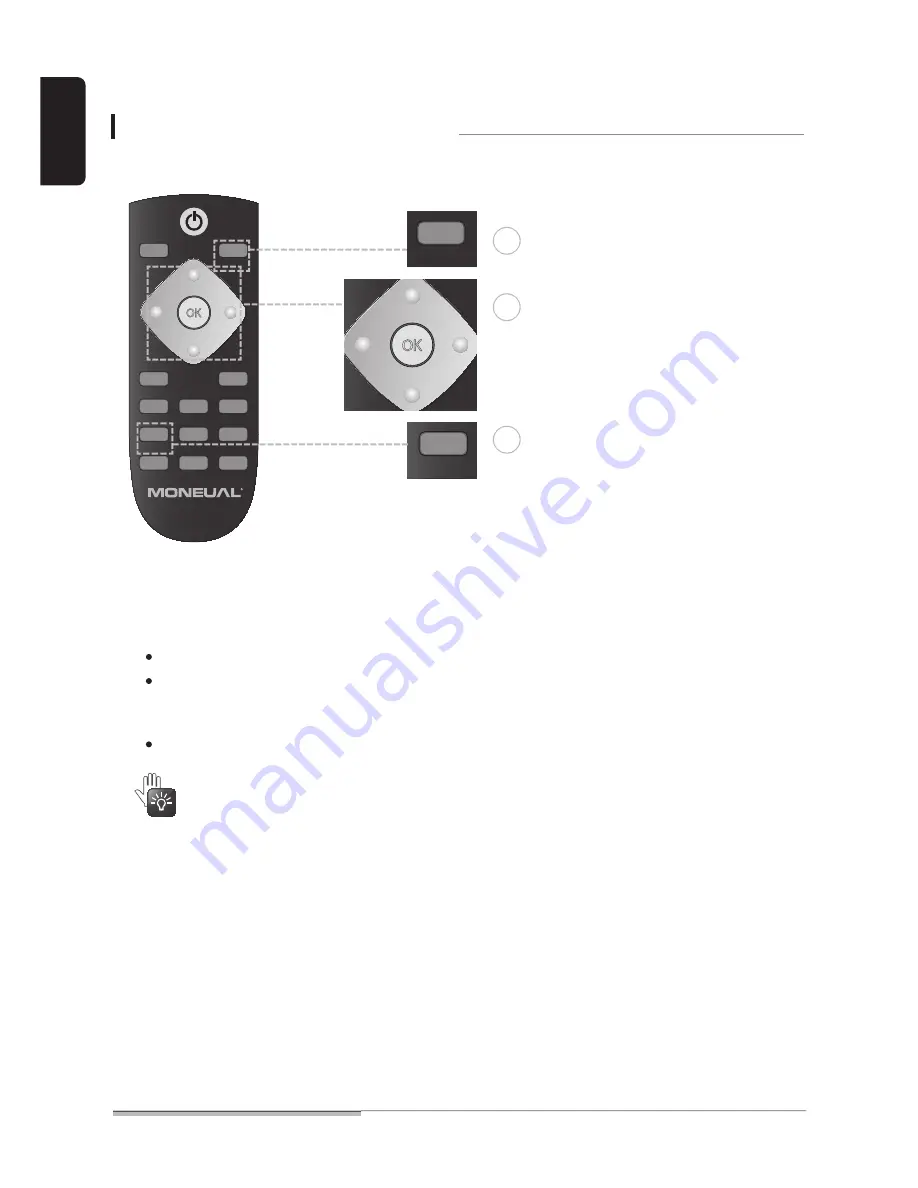
26
RYDIS
MR6550
User Manual
ENGLISH
01. Press the [START/STOP] button to stop the robot cleaner if it is in operation.
02. Press the [OK/MANUAL] button on the remote controller.
03. Operate the robot cleaner as you like with the direction keys of the remote controller.
For cleaning, the product starts vacuuming at the site.
When you press the [OK/MANUAL] one more time, vacuuming will stop.
Manual control is not available while charging.
If you only need a manual move, without vacuuming, this function is useful.
You can choose to manually operate the robot cleaner.
Cleaning in manual control mode
OK
CHARGE
VACUUM
MODE
START/STOP
INTENSIVE
SHADOW
AUTO
MANUAL
MUTE
CORNER CL.
ROOM SEL.
MS
RESERVE
START/STOP Button
1
MANUAL Cleaning
2
DIRECTION Keys
3
OK
CHARGE
VACUUM
MODE
START/STOP
INTENSIVE
SHADOW
AUTO
MANUAL
MUTE
CORNER CL.
ROOM SEL.
MS
RESERVE
OK
CHARGE
VACUUM
MODE
START/STOP
INTENSIVE
SHADOW
AUTO
MANUAL
MUTE
CORNER CL.
ROOM SEL.
MS
RESERVE
OK
CHARGE
VACUUM
MODE
START/STOP
INTENSIVE
SHADOW
AUTO
MANUAL
MUTE
CORNER CL.
ROOM SEL.
MS
RESERVE
















































