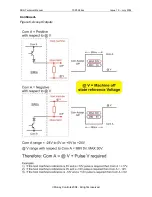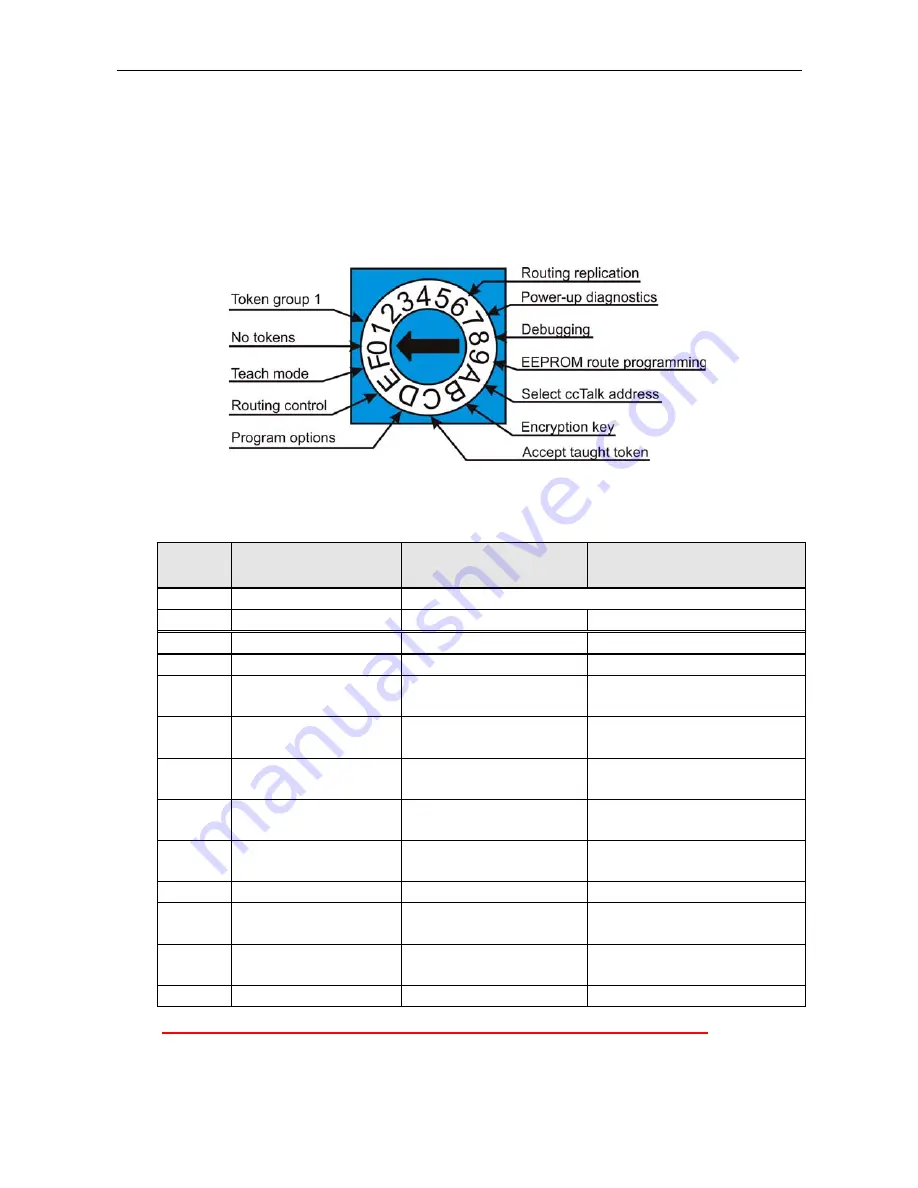
SR5i Technical Manual
TSP095.doc Issue 1.0 – July 2004
©
Money Controls 2004. All rights reserved.
18. Rotary Switch Options.
There are a number of options which can be selected via the hexadecimal rotary switch.
One function of the rotary switch is to select and program tokens and also carry out basic
changes to the SR5i (as discussed below):
Figure 15: Rotary switch
18.1 Token Group Selection
Table 11: Rotary Switch Functions
Rotary
Switch
Function
Bank Select 1
Bank Select 2
0
Special
Flash Programming Mode
0
Token disabled
x
x
1 - 5
Select token 1 to 5
x
x
6
Routing Replication
x
x
7
Power-up diagnostics
Up = Enable diagnostics
Dn = Disable diagnostics
x
8
Debugging
Up = Pulse solenoids
Dn = No action
x
9
EEPROM route
programming
Up = Reset to default
Dn = No action
Up = Swallow plug
Dn = No action
A
Modify ccTalk address
Choose 2, 11, 12, 13
Up = 1
Dn = 0
Up = 1
Dn = 0
B
Encryption key
Up = Reset to factory
Dn = No action
Up = Clear maintenance LED
Dn = No action
C
Select teach token
x
x
D
Operating mode
Up = DCE rundown
Dn = Industry standard
Up = Alarms off
Dn = Alarms on
E
Routing control
Up = Routing Plug
Dn = EEPROM
x
F
Teach new token
x
x
Note: NEVER leave the acceptor with the rotary switch in positions D, E or F.