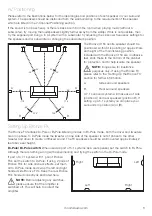AV Positioning
Please refer to the illustrations below for the ideal angles and positions of each speaker in your surround
system. The speakers should be distanced from the wall according to the requirements of the speaker,
which are listed in the 2-Channel Positioning section.
If the sound is too bass heavy or there is bass boom from the room when playing music (without a
subwoofer), try moving the loudspeakers slightly further away from the wall(s). If this is not possible, then
try the supplied port bungs. In a system with a subwoofer try adjusting the crossover frequency settings for
the speakers and/or subwoofer or changing the subwoofer’s position.
-30°
30°
-22°
22°
0°
150°
-150°
135°
-90°
110°
-110°
90°
90°
-30°
30°
-22°
22°
0°
150°
-150°
135°
-90°
110°
-110°
90°
90°
A
A
B
B
The Bronze C150 centre speaker should be
positioned so that it is pointing at approximate
ear height of the main listening position.
Included with the Bronze C150 are 4 adhesive
feet, stick these to the bottom of the cabinet
for protection and to help isolate the speaker.
NOTE:
Images are for illustrative
purposes only. If using the Bronze FX
please refer to the ‘Setting Up the Bronze FX’
section for further information.
A.
Side surround speakers
B.
Rear surround speakers
A 7.1 surround system will make use of side
(position A) and rear speakers (position B). If
setting up a 5.1 system you can place your
surrounds in position (A) or (B).
Setting Up Bronze FX
The Bronze FX features Di-Pole or Bi-Pole listening modes. In Bi-Pole mode, both the driver and tweeters
are all in phase. In Di-Pole mode the tweeter on one side of the speaker is out of phase to the other
tweeter and driver to create a diffused sound. The FX speakers should be wall mounted approximately 2
feet above ear height.
Di-Pole/ Bi-Pole switch:
When used as part of 5.1 systems as a rear speaker, set the switch to Bi-Pole.
Although there is nothing wrong with experimenting and trying the switch in the Di-Pole mode.
If part of a 7.1 system with 1 pair of Bronze
FX’s set the switch to Di-Pole. If using 2 pairs of
Bronze FX’s for side and rear effects, set them
all to Di-Pole mode and swap the left and right
handed side Bronze FX’s. Keep the rear Bronze
FX’s handed correctly as illustrated here.
NOTE:
Before adjusting any switches,
please ensure that the amplifier is
switched off. This will help to protect the
amplifier.
monitoraudio.com
3
Right
Left
Right
Left