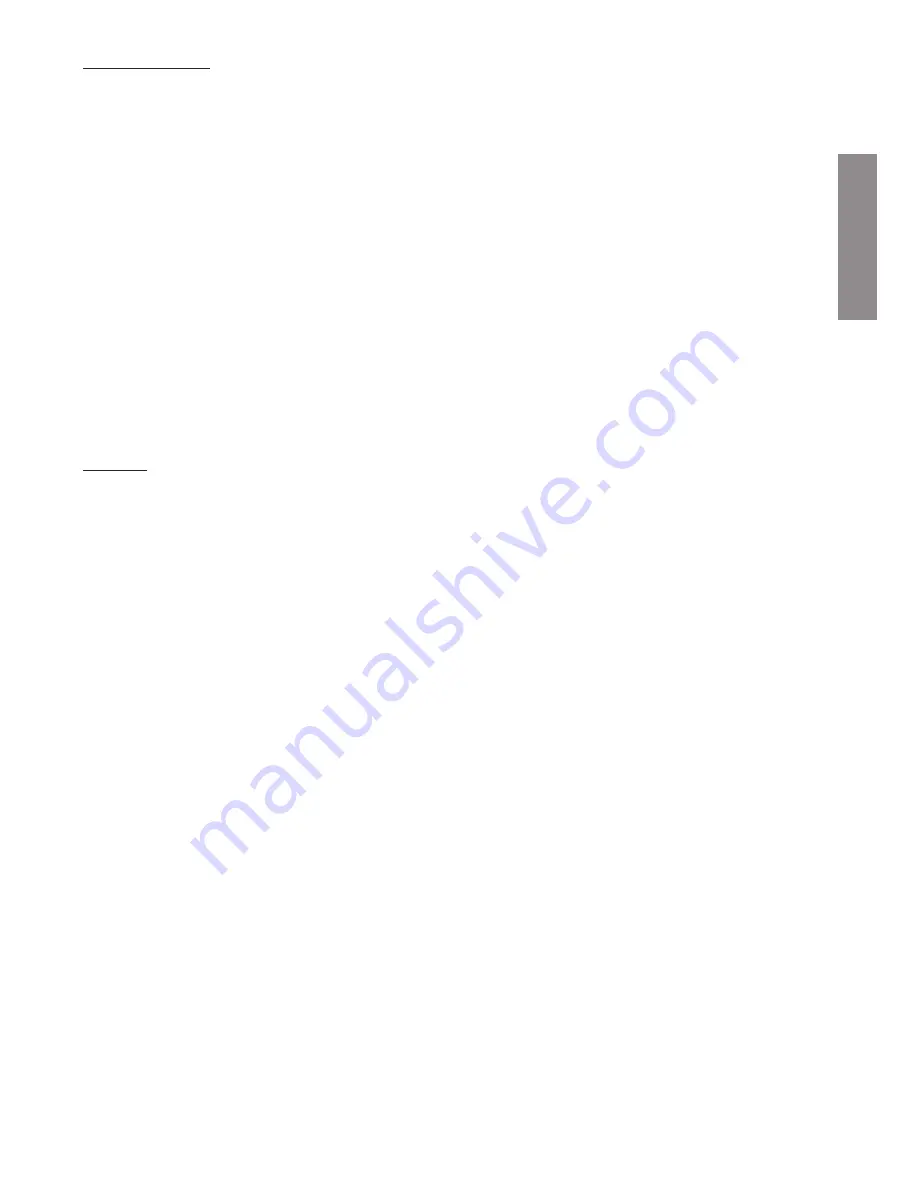
初始设置
最佳控制设置完全取决于您的系统配置、室内环境以及个人品味。然而,进行初始试验时,请
将控制设置如下:
音量控制
应设置于约十点钟方向。
频率控制
应设置的近似频率取决于使用左&右声道线路电平输入时的主扬声器
状态。
均衡器
当连接到音频接收器时,设置为电影模式;或者当连接到立体扩音
器时,设置为音乐模式。
机箱
该设置取决于您是否正在使用英国猛牌后箱。
相位控制
应设置为零度。
模式开关
应设置为“开”。
12伏触发器(可选)在此阶段,先不要连接。
输入
在此阶段,在接通低音炮电源之前,可以连接扩音器。参见第4页第
2、3&4点。
在扩音器处于打开状态时,不要连接或者断开莲花插座输入/输出引线。
设置
一旦连接输入连线,各控制将根据上述初始设置程序进行设置,扩音器可以连接到主电源并在主
电源开关中打开。
在此阶段,由于音频扩音器(如果正在使用)需要进行自动设置,请不要播放音乐或者电影。如
果您的扩音器具有自动设置程序,此时运行该程序以确保打开IWA-250。如果您的扩音器没有自
动设置程序或者正在使用连接到左声道与右声道输入的立体扩音器,根据您的主扬声器设置转线
路。
自动设置完成以后,检查低音炮关于音频扩音器的设置是否正确。交叉频率应该大约为80赫兹(
尽管该频率可能在系统内可能根据其他扬声器发生变化)且音量级别应不高于/低于+/-3分贝。
否则,我们建议进行相应地调整。
此时您可以播放比较熟悉的各种音乐/电影片段,并调整扩音器级别,使其与系统其他部分完美
整合至您满意为止。随后扩音器音量可以调整到一个平均的聆听水平,一旦您确定各项功能已经
正确运行,再次确认您的低音炮水平设置。
同时也对均衡器开关进行调试,以获得符合您的环境与品位的最佳音效。
monitoraudio.com
59
中文
Summary of Contents for IWA-250
Page 1: ...o w n e r s m a n u a l IWB 10 IWS 10 IWA 250 m o n i t o r a u d i o c o u k...
Page 2: ......
Page 10: ...m a n u e l u t i l i s a t e u r IWB 10 IWS 10 IWA 250...
Page 18: ...m a n u a l e u t e n t e IWB 10 IWS 10 IWA 250...
Page 26: ...Bedienungsanleitung IWB 10 IWS 10 IWA 250...
Page 34: ...Manual del usuario IWB 10 IWS 10 IWA 250...
Page 42: ...manual do utilizador IWB 10 IWS 10 IWA 250...
Page 50: ...gebruikershandleiding IWB 10 IWS 10 IWA 250...
Page 58: ...IWB 10 IWS 10 IWA 250...
Page 59: ...IWA 250 57 57 58 58 58 59 59 60 62 63 63 monitoraudio com 57...
Page 60: ...IWA 250 58...
Page 61: ...12 4 2 3 4 IWA 250 80 3 monitoraudio com 59...
Page 63: ...8 IWA 250 9 10 35 2 30 3 40 11 12 W 12 0 13 15 12 IWA 250 15 14 2 15 monitoraudio com 61...
Page 65: ...LED LED 12 12 12 LED IWA 250 IWA 250 monitoraudio com 63...
Page 66: ...IWA 250 64 IWB 10 IWS 10 IWA 250...
Page 67: ...monitoraudio com 65 IWA 250 Monitor Audio 65 65 66 66 66 67 67 68 70 71 71...
Page 68: ...IWA 250 66...
Page 74: ......
Page 75: ......
















































