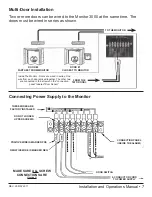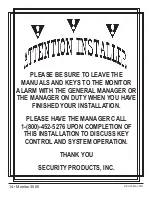2 • Monitor 3000
REV. 20 MAY 2011
Product Information
Specifications for the Monitor 3000
• Power requirements ............................ 120V A.C., 50/60 cycle, 12 watts
• Dimensions ........................................... 8-3/8” H x 7-3/8” W x 3-3/4” D
• Weight ................................................... 5-1/2 lbs
• Sound pressure level ........................... Approx 100 Decibels (at 2 meters)
• Manufactured in the United States of America (Patent # 4920333)
Optional Accessories Offered
Note: The options above are additional items, and are
offered as enhancements to the standard equipment and are
for variations in application which might not be needed.
Other options and details of varying applications are being
developed in a continuing effort to meet customer’s needs.
Please call Security Products, Inc.
for more information at 1-800-45-ALARM.
• External Siren
• Additional Magnetic Sensors
• In-Frame Magnetic Sensors
• Additional Alarm Access Door Keys
• In-Wall Housing & Finishing Frame