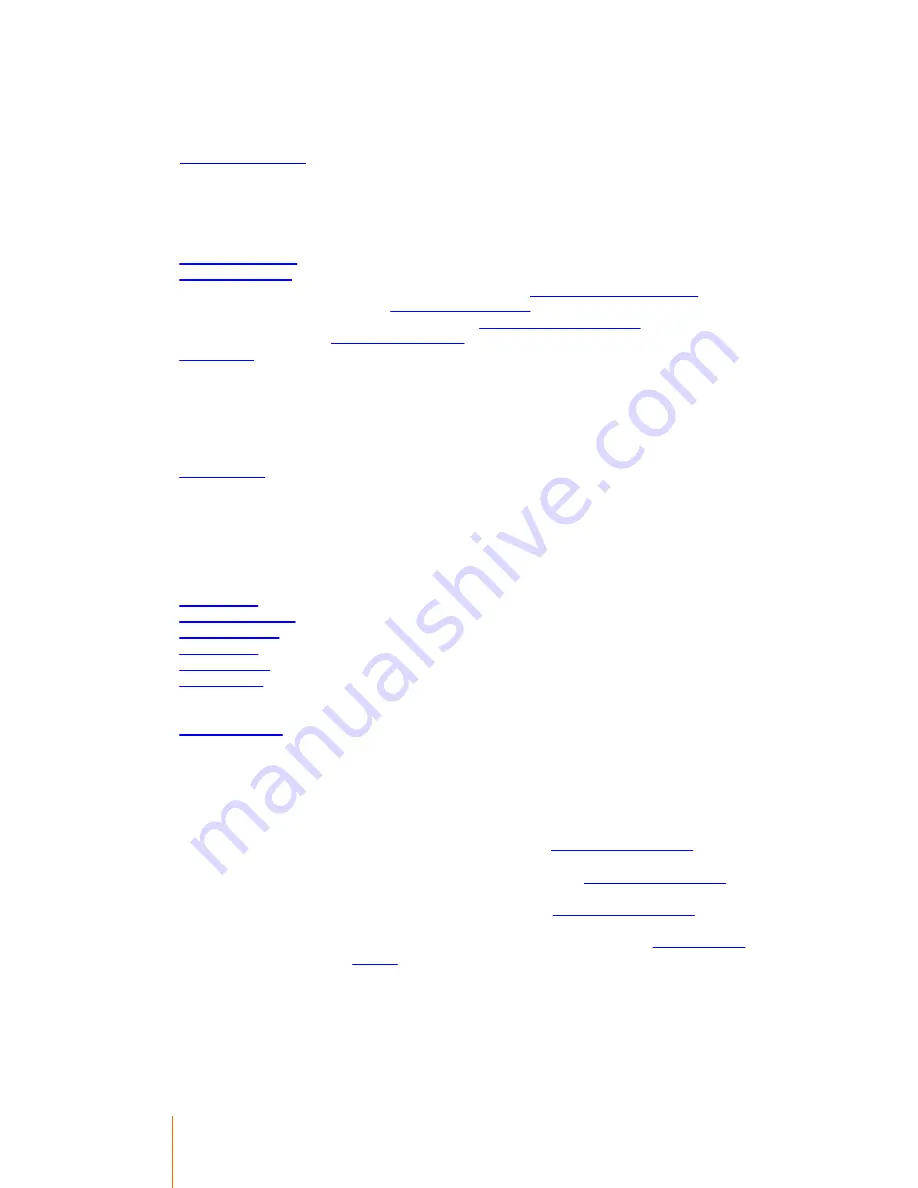
Version 6 Terminal Menu System Options
52
Last Reboot
- The time and date of the terminals last reboot
EEPROM Bytes used
- The amount of space used in the EEProm storage. The EEProm contains
the terminal's configuration and profile information
Print Two Receipts
2 Comm Status
The settings listed here are edited in the Setup Comms menu.
Main Port Device:
None
Aux Port Device:
None
Comms Port:
9600 bps,8,N,1 - This is a combination of
Main Serial Port Baud Rate
, Start Bits
(Non-Configurable),
Main Serial Port Parity
and Stop Bits (Non-configurable)
Aux Port:
9600,8,N,1 - This is a combination of
Aux Serial Port Baud Rate
, Start Bits (Non-
Configurable),
Aux Serial Port Parity
and Stop Bits (Non-Configurable)
RTS Delay:
5
3 TCP/IP Status
Most of the settings listed here are edited in the
Setup TCP-IP
menu.
No Error Connected to PC
- This is the current connection status
Allow DHCP:
Enabled
Domain:
monitorbm.co.nz
DHCP Terminal IP Ad:
192.168.0.188 - The IP address that the terminal has obtained automatically
using DHCP
DHCP Gateway IP Add:
192.168.0.253 - The Gateway address that the terminal has obtained
automatically using DHCP
DHCP Network Mask:
255.255.255.0 - The Subnet Mask address that the terminal has obtained
automatically using DHCP
Host Name:
Not Set
Terminal IP Addr:
192.168.0.2
Network Mask:
255.255.255.0
PC IP Addr:
192.168.0.3
Gate IP Addr:
192.168.0.1
TCP/IP Port:
10002
Terminal MAC:
(MAC address) - The terminal's hardware (MAC) address. This cannot be edited.
Ethernet IC:
LAN91C111 - The model of LAN chip being used in the terminal.
Alter IpUtil Port
4 Files Status
The terminal contains a database of records for offline access.
0 Primary: 0% of 10 - the number of Primary records in the terminal's memory. The number of
allowable records is configured in the
Terminal Setup record.
0 Secondary: 0% of 10 - the number of Secondary records in the terminal's memory. The number
of allowable records is configured in the
Terminal Setup record.
0 Auxiliary: 0% of 10 - the number of Auxiliary records in the terminal's memory. The number of
allowable records is configured in the
Terminal Setup record.
0 Disbursement: 0% of 10 - the number of Disbursement records in the terminal's memory. The
number of allowable records is configured in the
Terminal Setup
record.
0 Transactions: 0% of about 5596 - the number of available transactions is automatically calculated
based upon how many of the other records (and their size)
have been allocated in memory. The remainder of memory is
reserved for transactions.
Summary of Contents for MB206
Page 1: ...MB206 Terminal Reference Guide From Version 6 58 02 www monitorbm com ...
Page 70: ...Version 6 Terminal Menu System Options 64 3 The terminal then resolves it to an IP address ...
Page 73: ...67 Terminal Interface Cables B W Copier Type 2 ACT812 Retail Handset ...
Page 74: ...Terminal Interface Cables 68 TMSR Barcode Mag Card Reader ...
















































