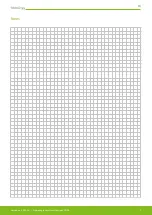EN
Operating instructions MonLines SIDEB - Version no. 2021-10
6
Possible sources
6. Troubleshooting advices
Error
Check / verify
The lift unit does not move.
Overheating
No power connection
Incorrect operation
Let the unit cool down to room
temperature for approx. 30 minutes.
Check that the mains cable is
correctly connected to the socket as
well as the power supply unit.
Make sure that you have followed the
instructions in this manual properly.
The lift unit stops during operation. Blockage due to impurities
TV lift too heavy
Make sure that the weight of the TV
set does not exceed the max. load
capacity.
The lift unit makes an unusual noise. Cable damaged / TV lift overloaded
Please contact us by e-mail or telephone.
Remove the foreign object and
operate the hand switch again.
Test run / operation of the manual lift
switch
Then test the TV lift with the mounted TV set/
monitor by pressing the down button. Make
sure that the screen retracts completely into
the sideboard. The lid closes automatically
with the soft-close mechanism. To prevent
uncontrolled
upward
or
downward
movement of the lift, the up/down button
(Fig. 11) must always be pressed manually
during the entire movement process.
Releasing a button causes the lift to stop at
the corresponding point. Please ensure that
no cables are pinched or come under tension
during the lifting movement.
Fig. 11 Up/Down Lift Hand Switch