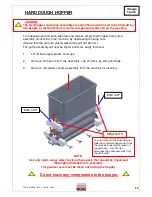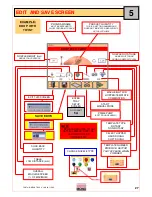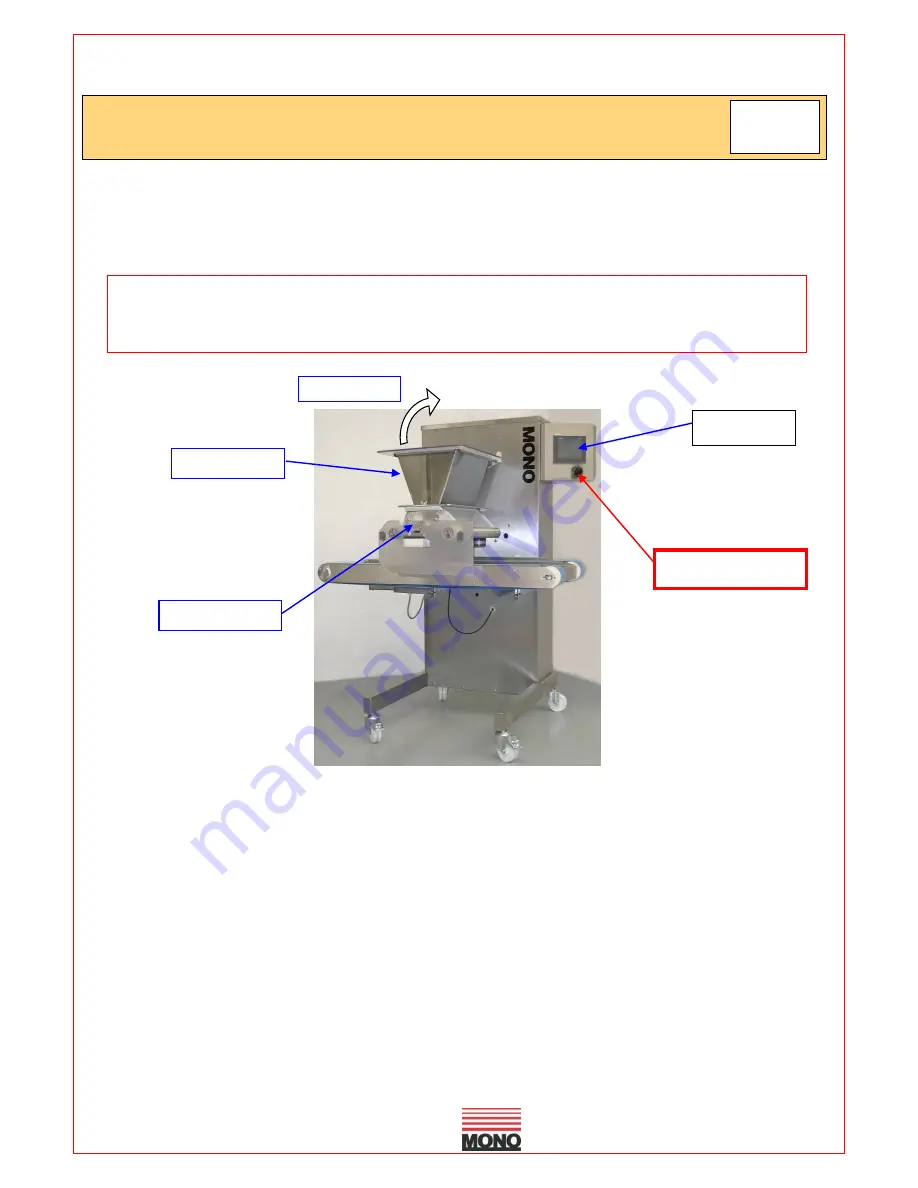
FG078 –OMEGA TOUCH LMC 04-11 RAC
16
9.0 PREPARING FOR OPERATION
1
Select template and nozzles required and fit as section 9a & 9b following.
Fill hopper with mix and close hopper guard.
2
Connect power cable to electrical supply.
Make sure stop button is in released position (turn clockwise if required).
3
Select an existing program or create a new program through the on-screen menus.
(see section 10 operation)
4
The machine is now ready for operation.
TEMPLATE
HOPPER
LIFT COVER
SCREEN
STOP BUTTON
Omega
Touch
It is recommended that when heavy mixes are used, the inside of the hopper should be
coated with vegetable oil; for lighter mixes such as meringue, dampen with water. The oil
or water will help the mix to settle down the hopper walls and prevent air being sucked in.
Summary of Contents for OMEGA TOUCH 400
Page 2: ......
Page 19: ...FG078 OMEGA TOUCH LMC 04 11 RAC 19...
Page 21: ...FG078 OMEGA TOUCH LMC 04 11 RAC 21 10 0 OMEGA TOUCH OPERATION Omega Touch...
Page 43: ...13 0 SPARES Omega Touch TOUCH VERSION...
Page 49: ...FG078 OMEGA TOUCH LMC 04 11 RAC 49 14 0 ELECTRICAL INFORMATION Omega Touch TOUCH VERSION...
Page 50: ...FG078 OMEGA TOUCH LMC 04 11 RAC 50...
Page 51: ...FG078 OMEGA TOUCH LMC 04 11 RAC 51...
Page 52: ...FG078 OMEGA TOUCH LMC 04 11 RAC 52...
Page 53: ...FG078 OMEGA TOUCH LMC 04 11 RAC 53...
Page 54: ...FG078 OMEGA TOUCH LMC 04 11 RAC 54...
Page 55: ...FG078 OMEGA TOUCH LMC 04 11 RAC 55...
Page 56: ...FG078 OMEGA TOUCH LMC 04 11 RAC 56...
Page 57: ...FG078 OMEGA TOUCH LMC 04 11 RAC 57...
Page 58: ...FG078 OMEGA TOUCH LMC 04 11 RAC 58...
Page 59: ...FG078 OMEGA TOUCH LMC 04 11 RAC 59...
Page 60: ...FG078 OMEGA TOUCH LMC 04 11 RAC 60...
Page 61: ...FG078 OMEGA TOUCH LMC 04 11 RAC 61...