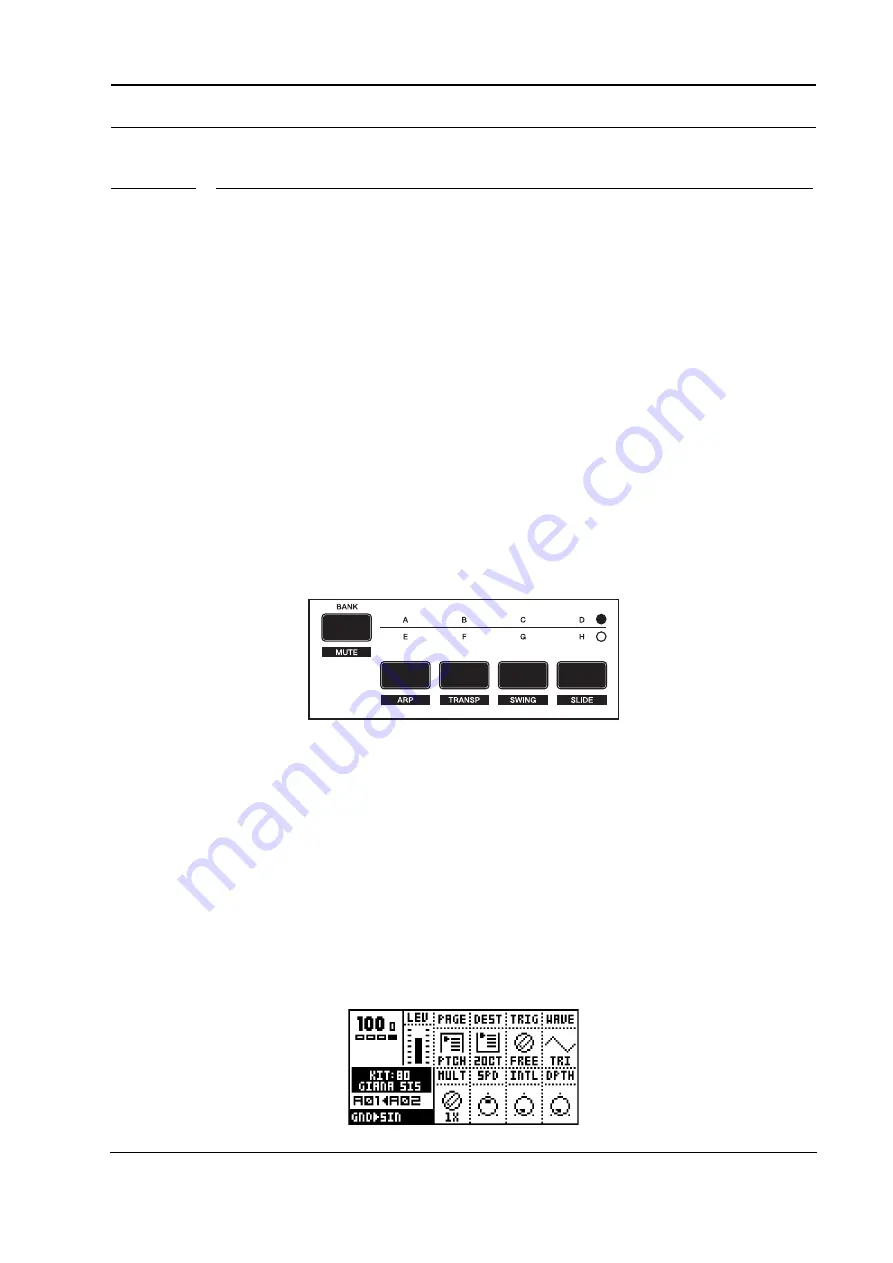
THE PATTERN SEQUENCER
45
THE PATTERN SEQUENCER
The pattern step sequencer is a central part of the Monomachine sound. It is designed to
be an inspirational tool for pattern based music, or a component in the creation of dynamic
multi-track monophonic sounds.
The sequencer is designed both for live and studio use. The patterns can either be trigged
individually from the user interface or by MIDI commands or they can be linked together
with pattern chaining or in song mode.
BASIC PATTERN OPERATION
The sequencer has several modes of operation, in this chapter we will start by looking at
how you select and record patterns. Please prepare by following the instructions below.
1.
First make sure that the <PATTERN> LED is lit and the <SONG> LED is unlit. If neces-
sary toggle it by pressing the
[PATTERN/SONG]
key.
2.
Check that the <MULTI TRIG> LED is unlit so that you are not in MULTI TRIG mode. If
necessary, toggle it by pressing the
[MULTI TRIG]
key. (SFX-6 only)
3.
For external control we recommend using the MIDI auto track channel (see "AUTO
TRACK CH" on page 90). On the tabletop versions you can use an external MIDI key-
board on this channel when we refer to the keyboard.
PATTERN SELECTION
The Monomachine offers 8 banks with 16 patterns in each. The banks are named by the
index A,B,C,D,E,F,G,H. The
[BANK GROUP]
key selects between pattern bank groups A
to D and E to H. The <BANK GROUP> LED’s indicate the current bank group selection.
1.
To select a pattern, press and hold the bank key while pressing a
[TRIG]
key. For select-
ing pattern A05, first make sure the bank LED’s indicate that bank group A to D are
selected, then press and hold key
[A/E]
while pressing the fifth
[TRIG]
key.
2.
While the
[BANK]
keys are pressed you can tell which patterns are used by the 16
<TRIG> LED’s. LED’s that are red indicate that the corresponding pattern contains data.
If pattern selection is done while the sequencer is playing, the selected pattern will not be
active until the current pattern has played to its end. You will see the index of the pattern to
be played next blinking to the right of the current pattern..
Summary of Contents for SFX-6
Page 1: ......
Page 8: ...6 of 6 ...
Page 24: ...MONOMACHINE OVERVIEW 16 FIGURE 1 Monomachine sound synthesis overview ...
Page 68: ...THE PATTERN SEQUENCER 60 FIGURE 7 Trig track illustrations ...
Page 135: ...Appendix A MACHINE REFERENCE A 11 ...
Page 140: ...A 16 Appendix A MACHINE REFERENCE ...
Page 152: ...C 6 Appendix C SYSEX REFERENCE ...
Page 156: ...4 INDEX ...
Page 157: ......
Page 158: ...ElektronMusicMachinesAB ErikDahlbergsgatan3 41126Gothenburg Sweden www elektron se ...













































