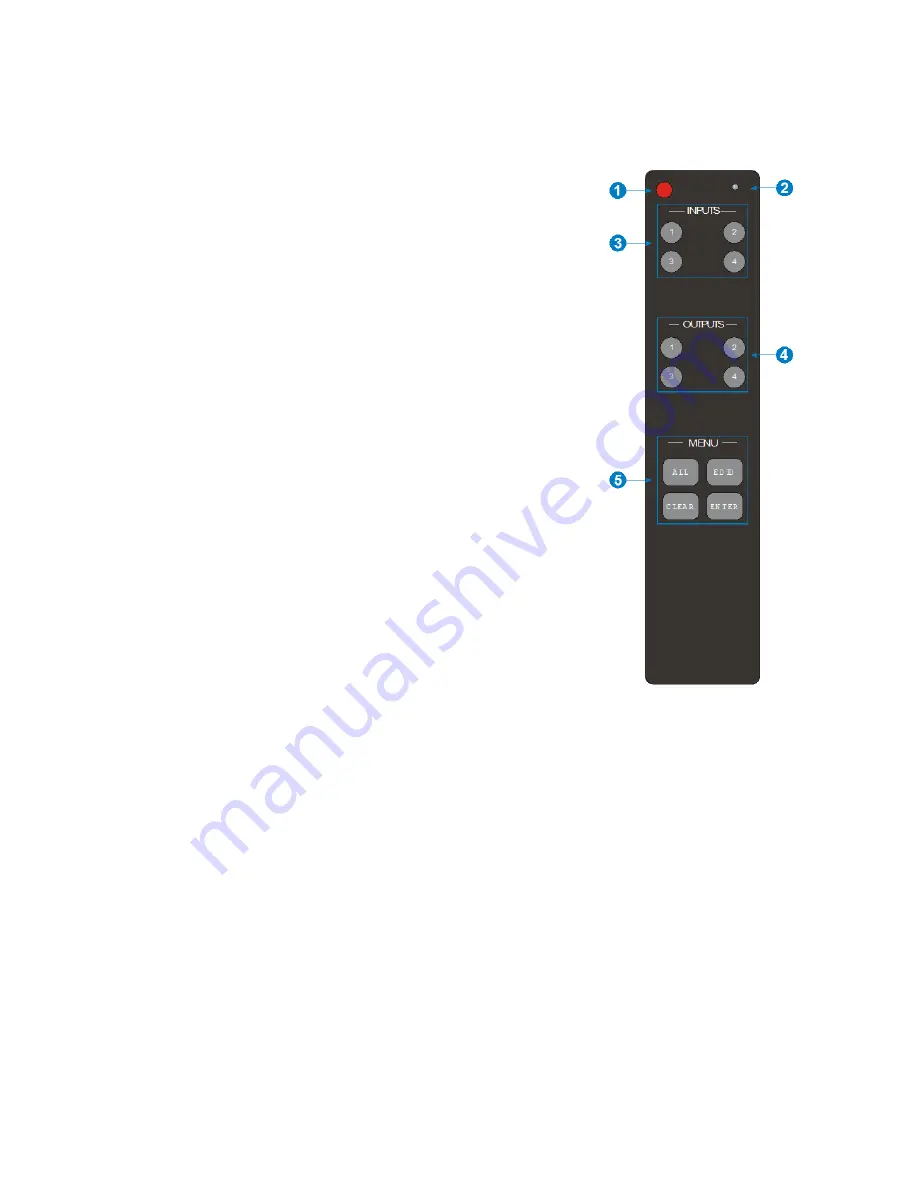
11
Remote Control
1.
POWER: Press the POWER button to turn the matrix
on or to put it into standby mode.
2.
LED: The LED flashes when a button is pressed.
3.
INPUTS: Buttons for selecting the input source.
4.
OUTPUTS: Buttons for selecting the output channel.
5.
MENU: Buttons for menu manipulation. The ALL
button selects all inputs or all outputs. The EDID
button enables an input to manually capture and learn
the EDID of an output device. The CLEAR button
cancels a command in progress. Momentarily pressing
the ENTER button accepts the command in progress,
while holding it for 3 seconds enters Inquiry Mode.
Note that the buttons on the remote control correspond
directly to the buttons on the front panel and perform the
same functions.












































