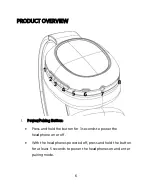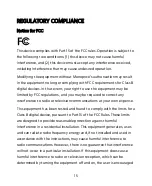7
2. Volume Up Button:
Momentarily press the button to increase the volume level.
Press and hold the button to advance to the beginning of the
next track.
3. Multifunction Button:
With the headphones powered on, press the button to play or
pause audio playback.
Momentarily press the button when an incoming call is received
to answer the call.
Momentarily press the button while a call is in progress to
terminate the call.
When an incoming call is detected, press and hold the button
for 1 second to refuse the call.
While a call is in progress, press and hold the button for 1
second to switch between using the phone and headphones.
If a call is in progress and a second incoming call is detected,
double press the button to put the first call on hold and answer
the second call.
If a call is in progress and a second incoming call is detected,
press and hold the button for 1 second to refuse the second call.