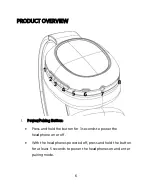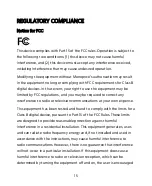11
While the headphones are in pairing mode, open your phone's
Bluetooth® settings, then search for and select the BT-200 entry. If
prompted for a pass code, enter 0000 (four zeros).
When the headphones are connected with a device,
simultaneously press and hold the Volume Up (2) and Volume
Down (4) buttons for 3 seconds to disconnect the device and enter
pairing mode.
When the headphones are powered on and the last device they
were paired with is available, they will automatically reconnect
with the device.
When the headphones are powered on and the last device they
were paired with is not available, the headphones will
automatically enter pairing mode.
If the headphones are powered on and no device is connected,
press and hold the Power/Pairing (1) and Volume Up (2) buttons to
clear the pairing list and enter pairing mode.
Volume Control
Momentarily press the Volume Up (2) button to increase the
volume level. If the volume is already at the maximum level, the
headphones will beep each time the button is pressed.