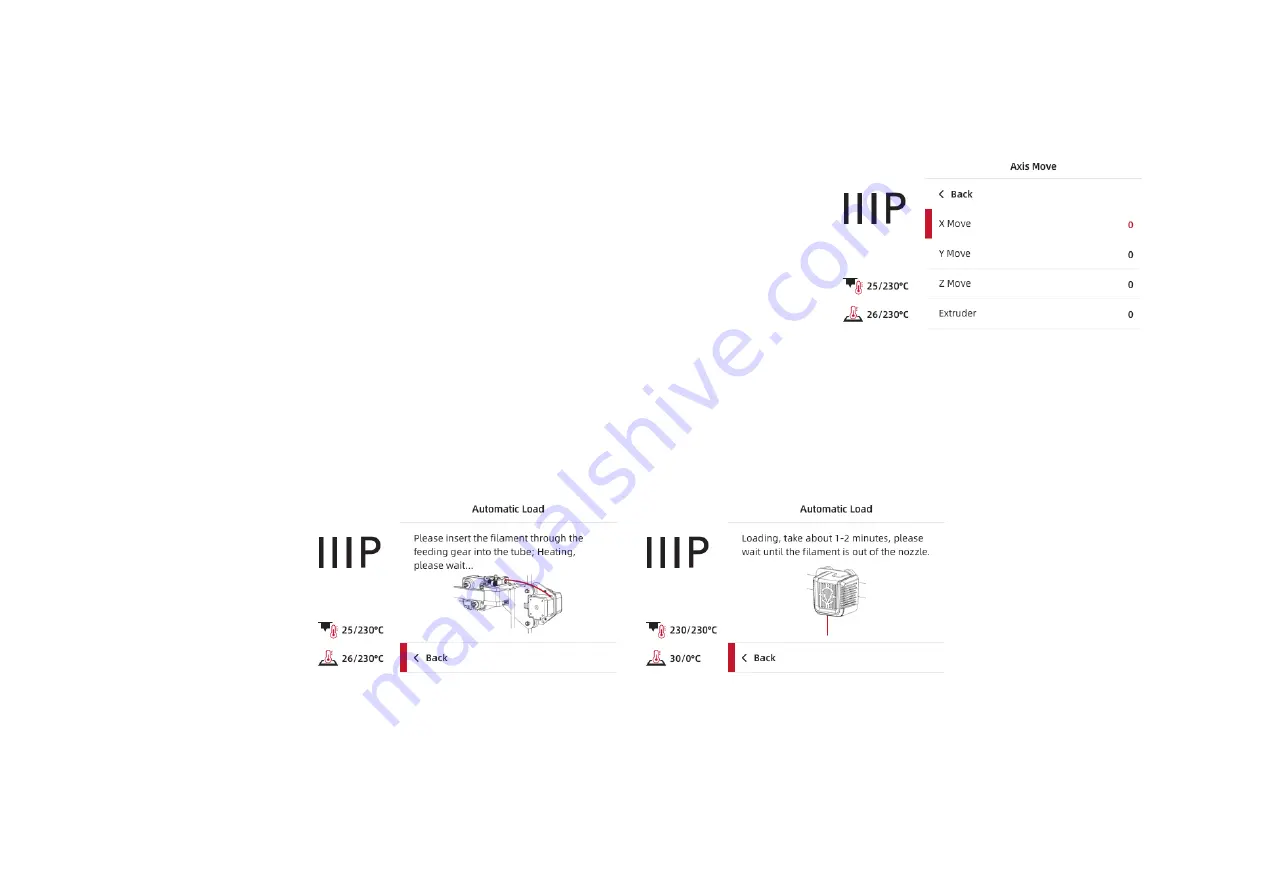
33
Move Menu
The Move Menu allows you to move the Extruder and to extrude filament.
•
Back: Touch the Back option to return to the Control Menu.
•
X Move: Use the X Move option to move the Extruder along the X-axis.
•
Y Move: Use the Y Move option to move the Extruder along the Y-axis.
•
Z Move: Use the Z Move option to move the Extruder up and down on the Z-axis.
•
Extruder: Use the Extruder option to extrude or retract filament.
Automatic Load
The screens for the Automatic Load process are displayed below.













































