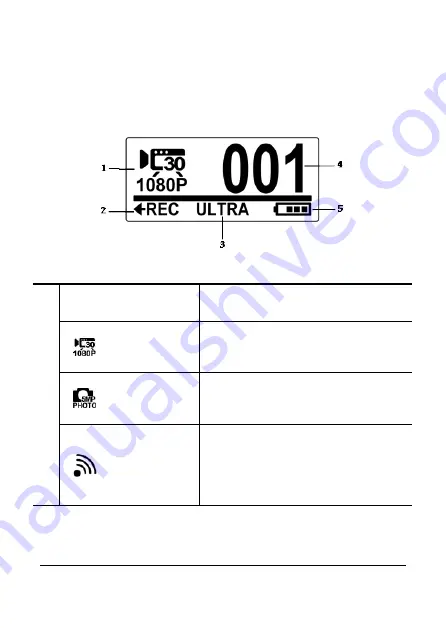
12
2.5
OLED Screen
When the camcorder is powered on, the OLED screen displays the
following information:
1
Current Mode
Displays the current mode of the
camcorder.
Video Mode
Use this mode to record videos. The
icon also indicates the current video
recording settings.
Photo Mode
Use this mode to capture photos.
The icon also indicates the current
capture settings.
WiFi Mode
Select to connect the camcorder to a
smartphone using WiFi connection.
With this feature, videos and photos
recorded from the camcorder can be
viewed on the smartphone.
















































