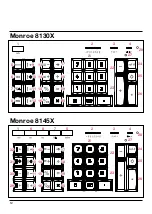Table of
Contents
Getting Started. . . . . . . . . . . . . . . . . . . . . 7
Remove Foam Pad. . . . . . . . . . . . . . . . . . . 7
Installing Paper Roll . . . . . . . . . . . . . . . . . . 8
Changing a Ribbon. . . . . . . . . . . . . . . . . . . 9
Proper Care and Maintenance . . . . . . . . . 10
Advanced Operations . . . . . . . . . . . . . . 45
Using the Definable Settings . . . . . . . . 46
∑ X . . . . . . . . . . . . . . . . . . . . . . . . . . . . . . 47
∑ T . . . . . . . . . . . . . . . . . . . . . . . . . . . . . . 48
Running ◊ Printed . . . . . . . . . . . . . . . . . . 49
Two Column Add . . . . . . . . . . . . . . . . . . . 50
Truncate . . . . . . . . . . . . . . . . . . . . . . . . . . 51
Round Up . . . . . . . . . . . . . . . . . . . . . . . . . 52
Automatic Incrementing
Identification Numbers . . . . . . . . . . . . . . . 53
∑ M . . . . . . . . . . . . . . . . . . . . . . . . . . . . . . 54
Print All Defined Functions. . . . . . . . . 55, 56
Price/Price Mode . . . . . . . . . . . . . . . . . . . 57
Units/Units Mode . . . . . . . . . . . . . . . . . . . 58
Price/Units Mode . . . . . . . . . . . . . . . . 59, 60
Variable Add Mode . . . . . . . . . . . . . . . . . 61
Nickel Rounding . . . . . . . . . . . . . . . . . . . . 62
Paper Saver Mode . . . . . . . . . . . . . . . . . . 63
Clearing All Definable Settings. . . . . . . . . 64
Glossary of Features . . . . . . . . . . . 65 - 72
Limited Warranty . . . . . . . . . . . . . . . . . . 74
Overview . . . . . . . . . . . . . . . . . . . . . . . . . 11
Keyboard Diagram . . . . . . . . . . . . . . . . . . . . . . 12
Major Key Groupings . . . . . . . . . . . . . 13, 14
Slide Switches . . . . . . . . . . . . . . . . . . . . . 15
Factory Default Settings. . . . . . . . . . . . . . 16
Definable Settings . . . . . . . . . . . . . . . 17, 18
Basic Operations . . . . . . . . . . . . . . . . . . 19
Addition and Subtraction . . . . . . . . . . . . . 20
Repeat Addition and Subtraction. . . . . . . 21
Addition and Subtraction with N Count . . 22
Addition and Subtraction with Intelligent
N Count and Automatic Average . . . . . . . 23
Group and Grand Total. . . . . . . . . . . . . . . 24
Group and Grand Total with N Count . . . 25
Printing a Reference number or Date. . . . 26
Backspace, Error Correction . . . . . . . . . . 27
Multiplication and Division . . . . . . . . . . . . 28
Constant Multiplication. . . . . . . . . . . . . . . 29
Constant Division . . . . . . . . . . . . . . . . . . . 30
Calculator Mode Correction . . . . . . . . . . . 31
Chain Multiplication and Division . . . . . . . 32
Using the C/CE Key . . . . . . . . . . . . . . . . . 33
Percentages . . . . . . . . . . . . . . . . . . . . . . . 34
Percent Increase. . . . . . . . . . . . . . . . . . . . 35
Percentage Decrease . . . . . . . . . . . . . . . . 36
Accumulative Results, =+ and=- . . . . . . . 37
Independent Memory . . . . . . . . . . . . . . . . 38
Square Root . . . . . . . . . . . . . . . . . . . . . . . 39
Storing a Tax Rate . . . . . . . . . . . . . . . . . . 40
Computing Tax . . . . . . . . . . . . . . . . . . . . . 41
Discount on Invoice . . . . . . . . . . . . . . . . . 42
Percentage Change % ∆ . . . . . . . . . . . . . 43
Markup mu . . . . . . . . . . . . . . . . . . . . . . . . 44
6