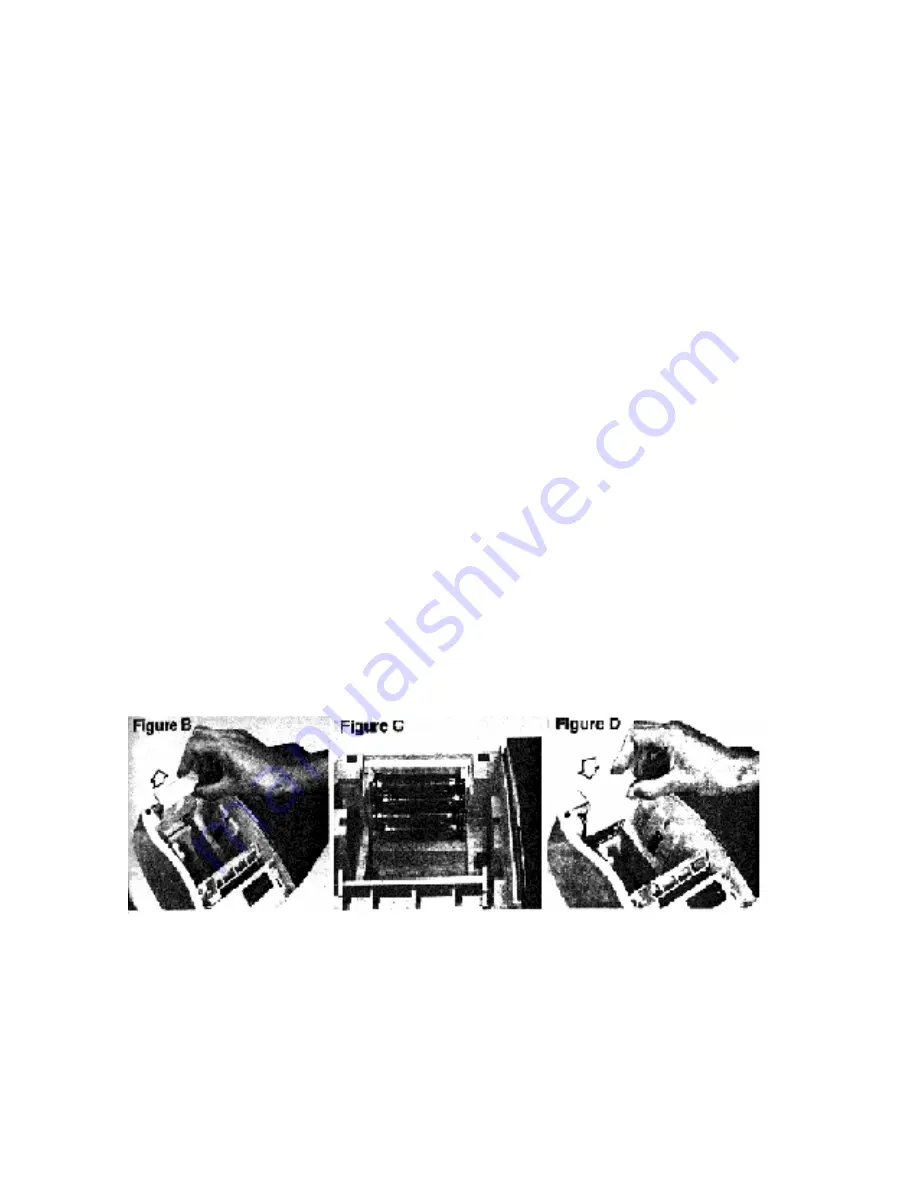
9
1. Open the printer cover and move the control switch to the "R1 or "R2" position.
2. Open the battery cover, located at the back of the printer mechanism.
3. Install the batteries making sure the positive and negative ends of the battery match the symbols provided.
4. Slide the battery cover back into position.
5. Replace the printer cover.
THE BACK-UP BATTERY SYSTEM
__________________________________________________________________
During operation, transactions are stored in memory and available for management reports. The memory also holds the
special program information. Even when the unit is turned off, the memory back-up battery system keeps this information.
The memory is protected by 3 standard "AA"(1.5-Volt) batteries. The batteries must be installed prior programming the unit
and prior to operation to save the data. (The batteries are not included).
The batteries provide memory protection if the power cord is accidentally disconnected or if a power interruption occurs.
Daily transactions and stored grand total and will be retained by the machine without power. The battery life is approximately
30 days after power interruption.
INSTALL OR REPLACE BATTERIES:
NOTE: The unit must be plugged in before the batteries are installed. It is also important to
change the batteries at least once a year.
Summary of Contents for MR-180
Page 18: ...14...
Page 29: ...25 1 3 RA 0 000...














































