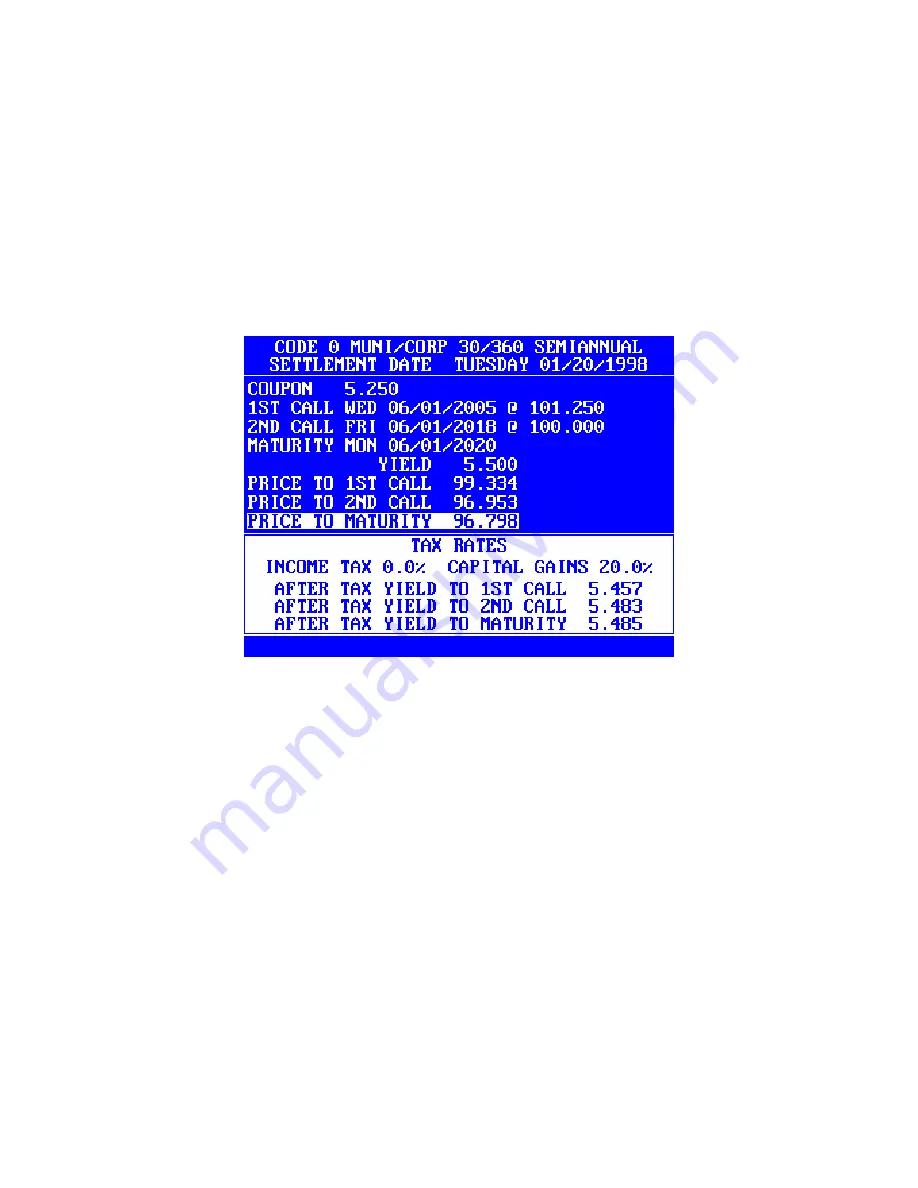
This Bond Trader is so smart that it remembers the last Tax Rates you entered
even if you pulled the plug. ... You bet!
Let’s see if the Rates we put in at the factory are still there. Well if we goofed,
you can put them in now.
First, <DISPLAY> then, <INCOME TAX RATE> or <CAPITAL GAINS RATE>
You can use either key for the same results. Both RATES are always displayed
in the window.
Rates may be changed at any time by entering a rate and pressing either Tax
Rate key. These rates are stored in memory and will be retained until changed.
A
zero rate must be entered for a 0.0% Tax Rate.
If you want a Capital Gains Rate of say, 39.5% just enter 39.5 and
press<CAPITAL GAINS RATE>. You can enter decimal value in the rate. Both
rates appear in the same window when either is changed.
PAGE 9
At any time the <TO AFTER TAX YIELD> can be pressed. Both rates appear in
the ATY WINDOW as a confirmation of the rates used.
<TO AFTER TAX YIELD>












































