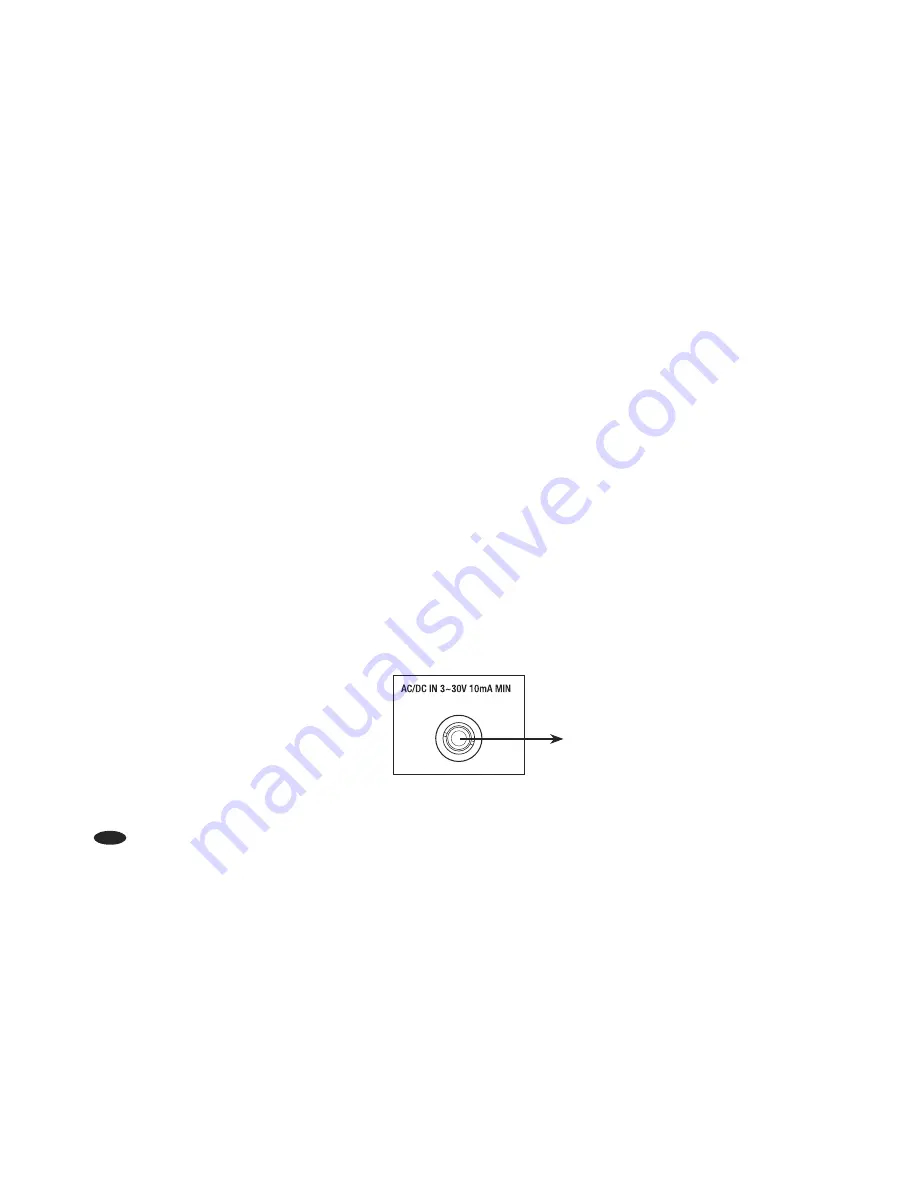
12
HOOK-UP GUIDE
Remote “AC/DC In” Control Hook-up
This feature connects your PowerCenter to an automated Home Theater control system or allows another component
with a remote “DC Out” connection to automatically turn on and off your PowerCenter.
A)
Plug the AC power cable of the component you are using to control the PowerCenter into an unswitched outlet
on the PowerCenter. Note: This component must deliver a control voltage between 3-30 volts DC.
B)
Plug one end of the 1/8” miniplug (supplied) into the corresponding remote “DC In” connection on the
PowerCenter.
C)
Plug the other end of the 1/8” miniplug into the Remote “DC Out” connection on the component that you
want to turn on and off the PowerCenter’s Switched outlets when it is turned on.
From Control
Component
Summary of Contents for HTS 1000 MKII
Page 2: ......
Page 22: ...16 NOTES...
Page 23: ...17 Pour cin ma maison PowerCenter HTS 1000 MKII de r f rence Guide de l utilisateur...
















































