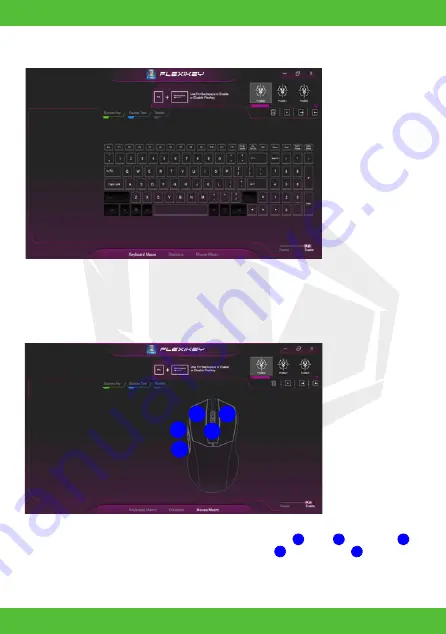
15
EN
Keyboard Settings
Mouse Settings
The keyboard settings allow you to configure actions for any single key (or a combination
of keys). Click the key and then select the action type (
Express Key, Express Text
or
Disable
) from the menu at the top of the page.
The mouse settings allow you to configure actions for the left , right and middle
buttons of any attached mouse, and also for any forward and backward buttons if
applicable (on a gaming type mouse). Click the button number and then select the action
type (
Express Key, Express Text or Disable
) from the menu at the top of the page.
Figure 12 -
Keyboard
Configuration
Figure 13 -
Mouse Con-
figuration
1
2
3
4
5
1
2
3
4
5
Summary of Contents for SEMRUK S7 V7.1
Page 90: ...TURKEY UAE CYPRUS GERMANY...
















































