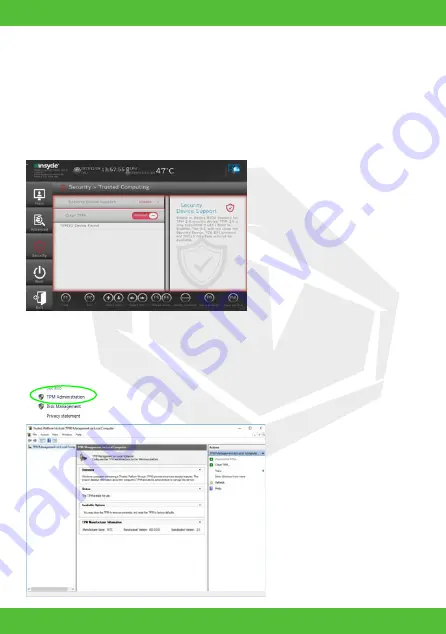
26
EN
TPM (Option)
Before setting up the TPM (Trusted Platform Module) functions you must initialize the
security platform.
Activating TPM
1.
Restart the computer.
2.
Enter the
BIOS
pressing
F2
during the POST/startup.
3.
Click
Setup Utility
and select the
Security
menu.
4.
Click
TPM Configuration
and select
Enable
for
Security Device Support.
5.
You will then need to press/click
F10
to save the changes and restart the computer.
TPM Management in Windows
You can manage your TPM settings from within Windows:
1.
Go to the
Control Panel.
2.
Click
BitLocker Drive Encryption (System and Security).
3.
Click
TPM Administration.
Figure 23
Security - Trusted Computing
Figure 24
BitLocker Drive Encryption
(TPM Administration )
Figure 25
Trusted Platform Module
(TPM) Management on Local
Computer Administration
4.
The TPM Management win-
dow allows you to configure the
TPM within
Windows.
As TPM
is usually administered within
large enterprises and organiza-
tions, your system adminis-
trator will need to assist you in
managing the information here.
Summary of Contents for SEMRUK S7 V7.1
Page 90: ...TURKEY UAE CYPRUS GERMANY...
















































