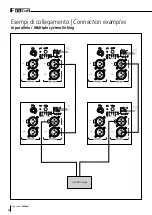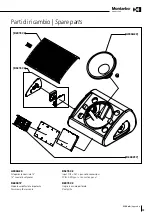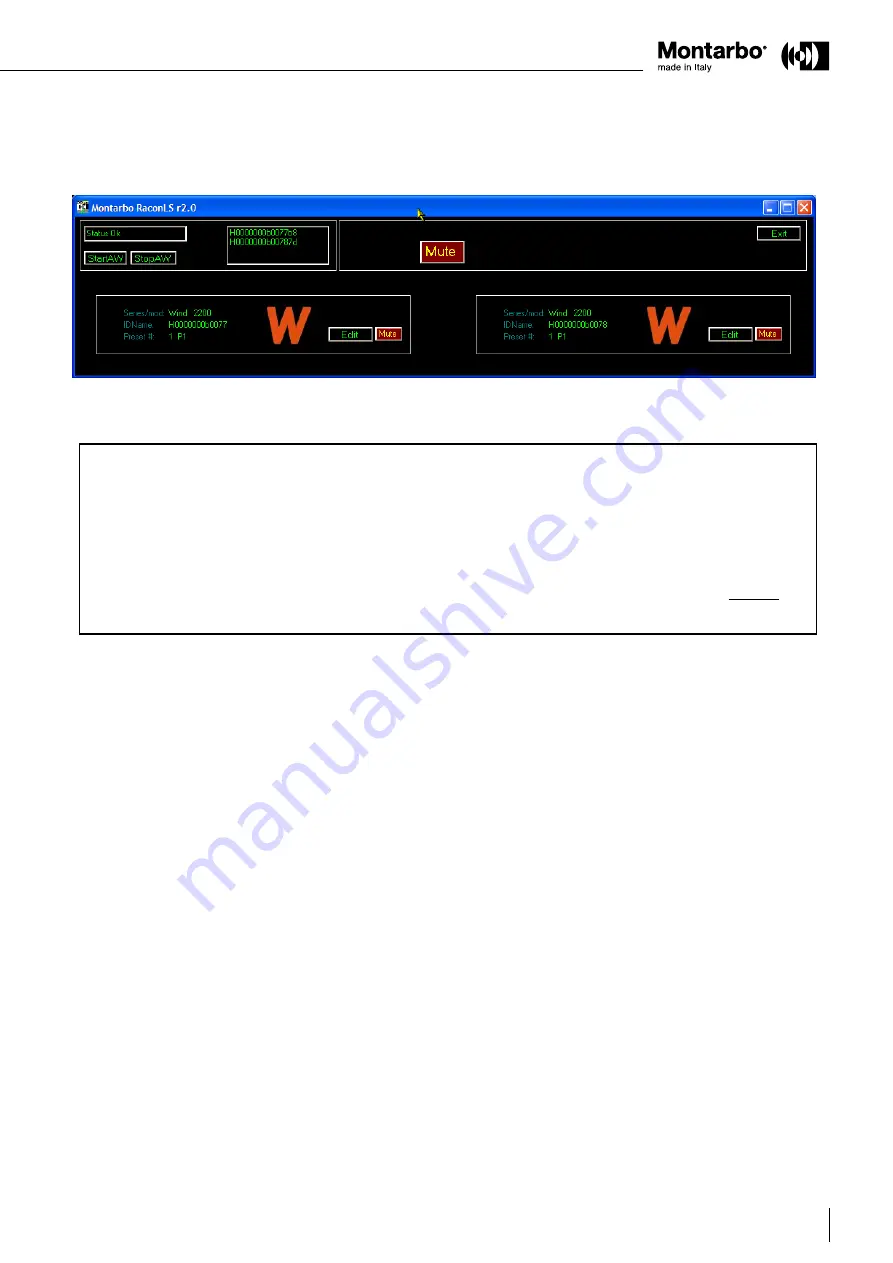
F15CxA
| owner
’
s manual
47
IMPORTANT
: The networked speakers are displayed as Left / Right couples.
The two speakers in a L/R couple may be linked together and both controlled at the same time, as will be described in the
following paragraphs.
The order in which the speakers are displayed is the same as the order in which they were registered.
If you wish to group two speakers in a L/R couple (for example the two speaker that form the main stereo FOH system), the
corresponding speakers must be registered in sequence, e.g. first/second, third/fourth, fifth/sixth, or seventh/eight,
but not
second/third etc.).
The windows will display the logos that identify the speakers’ series, their unique ID in
the hexadecimal format 'Hxxxxxxxxxxxxxxx' and their active Preset.
The
Mute
button (up-center) is the global mute command that acts on all networked
speakers.
Inside the speaker's windows is a single
Mute
button that acts on the individual speaker.
By selecting the
L&R Link
tab (placed between the left and right speaker's windows) it
is possible to simultaneously control two speakers.
In this case both the
Mute
and
EDIT
pushbuttons of the Left speakers are disabled,
because they are controlled by the those of the Right speaker.
Clicking on
Edit
will open the selected speaker's control windows.
RAConLS
™
software
MAIN CONTROLLER WINDOW