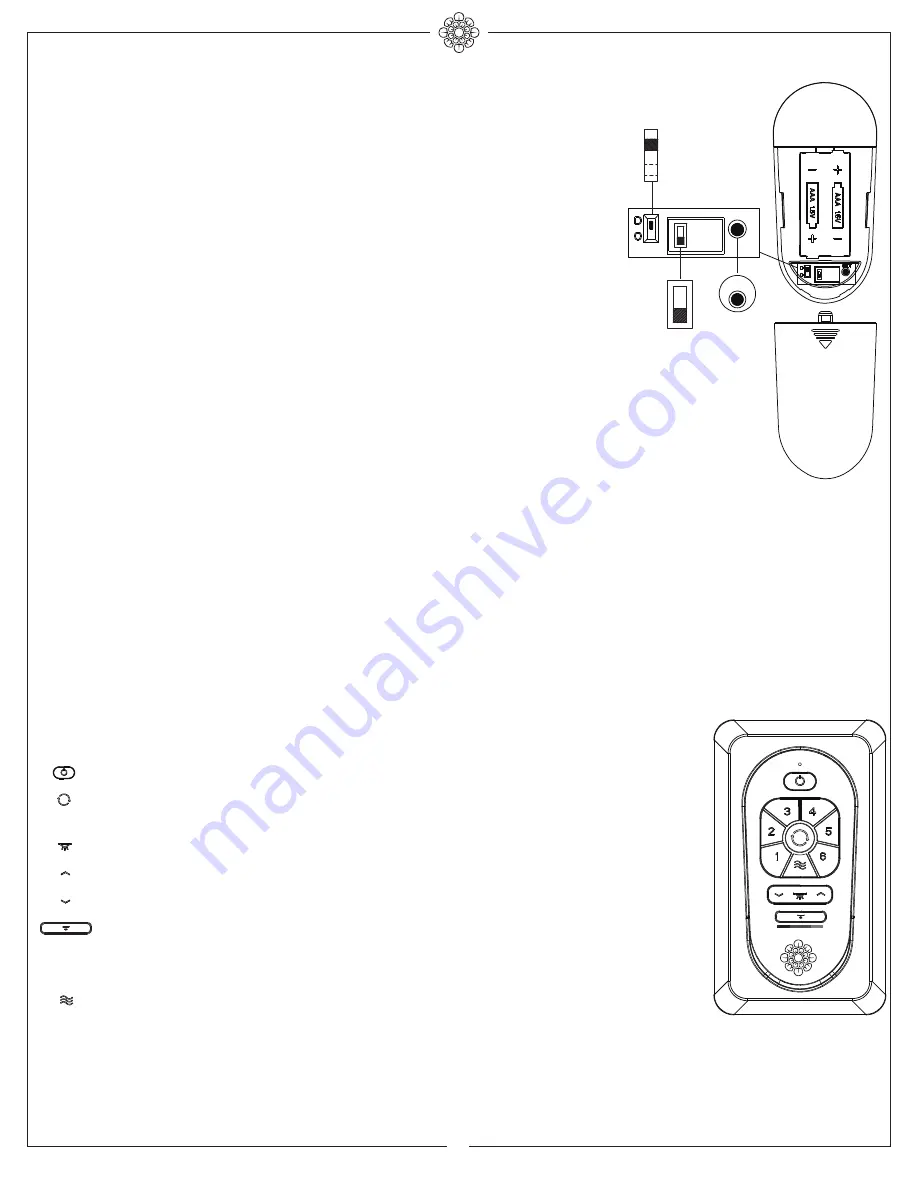
7
© 2022 Monte Carlo Fan Collections
5/2022
Remote Controller Operation
Remove the battery cover from the remote control transmitter and install batteries.
Replace the cover. This remote uses 2 1.5V/AAA batteries.
Note
: If not using for long periods of time, remove the batteries to prevent damage to
remote controller, and store the remote controller away from excess heat or humidity.
The batteries will weaken with age and should be replaced before they leak or corrode as
this will damage the controller. Dispose of the used batteries properly. Always keep
batteries out of the reach of children.
Dimming, Non Dimming Setting (Only available for fans with light)
In the dimming mold, it is a light dimming selection and it is to be used with dimmable
luminaries. The remote controller is set with dimming function at factory.
In ON/OFF (non-dimming mold), it is for light ON/OFF only (non-dimming function).
The remote control buttons control the fan speed as follows:
1 = minimum speed 2 = low speed 3 = medium low speed
4 = medium speed 5 = medium high speed 6 = high speed
This button turns the fan off.
Forward
/
Reverse button: This button is to control direction of fan rotation. Press once
to change direction of the fan rotation. Fan must be running to reverse.
Light button- Press this button to turn light on or off.
Light button- Press this button to desired brightness, dim to bright.
Light button- Press this button to desired brightness, bright to dim.
Press this button to change correlated color temperatures (CCT)
This light kit includes 2700 (Warm white), 3000 (Soft white) and 4000K (Daylight) correlated color
temperatures (CCT). Get desired CCT by pressing the converted button.
Breeze:
Press the Breeze button, the fan will operate at high speed (6
th
) for 30 seconds, then automatically
change to 5
th
, 4
th
, 3
rd
, 2
nd
, 1
st
at intervals of 30 seconds, and then change it from Low speed (1
st
) to
2
nd
, 3
rd
, 4
th
, 5
th
, 6
th
repeat the cycle until the breeze mode is canceled
Breeze mode can be erased by pressing either the power or speed control buttons.
Note
: This remote controller has auto resume function. The fan and light will maintain the last setting
when turned back on, with the exception of Breeze mode.
Battery cover
DIM (D)
ON/OFF (O)
SET
SET
1
0
1
0
1
0
Universal Mode and Learning Mode
Your remote controller has two options: “Universal Mode” (mark “0”) and “Learning Mode” (mark “1”).
If choosing “Universal Mode,” simply move the switch to the LOWER position (mark “0”). Your fan with
the remote controller is ready to use.
Note
: If using Universal Mode, your fan can be controlled with other remote controllers with the same
setting.
To control the fan with a specific remote controller, choose “Learning Mode” by moving the switch to
the UPPER position (mark “1”) and then follow the Learn Mode steps below.
Learn Mode
Important
: Turn the power on for ONLY the specific fan you wish to pair with the remote controller.
Make sure to turn the power off for all other fans with which you use the same remote controller.
Restore power to your fan, press and hold the “SET” button to pair the transmitter and receiver. You
must press the ‘SET” button within 60 seconds of restoring power to the fan.
Note
: Fan will at first operate at minimum speed and light will blink (if your fan has a light) after you’ve
chosen Learn Mode.
Note
: If the power is already on, you must turn the power off and then back on for the remote control
setting.
Note
: If you reset the controller to Universal Mode (mark “0”) and later want to pair the controller
again to a specific fan, you have to repeat the Learn Mode steps.
Summary of Contents for 3JVR58 D Series
Page 10: ...Jun 2022 ...




























