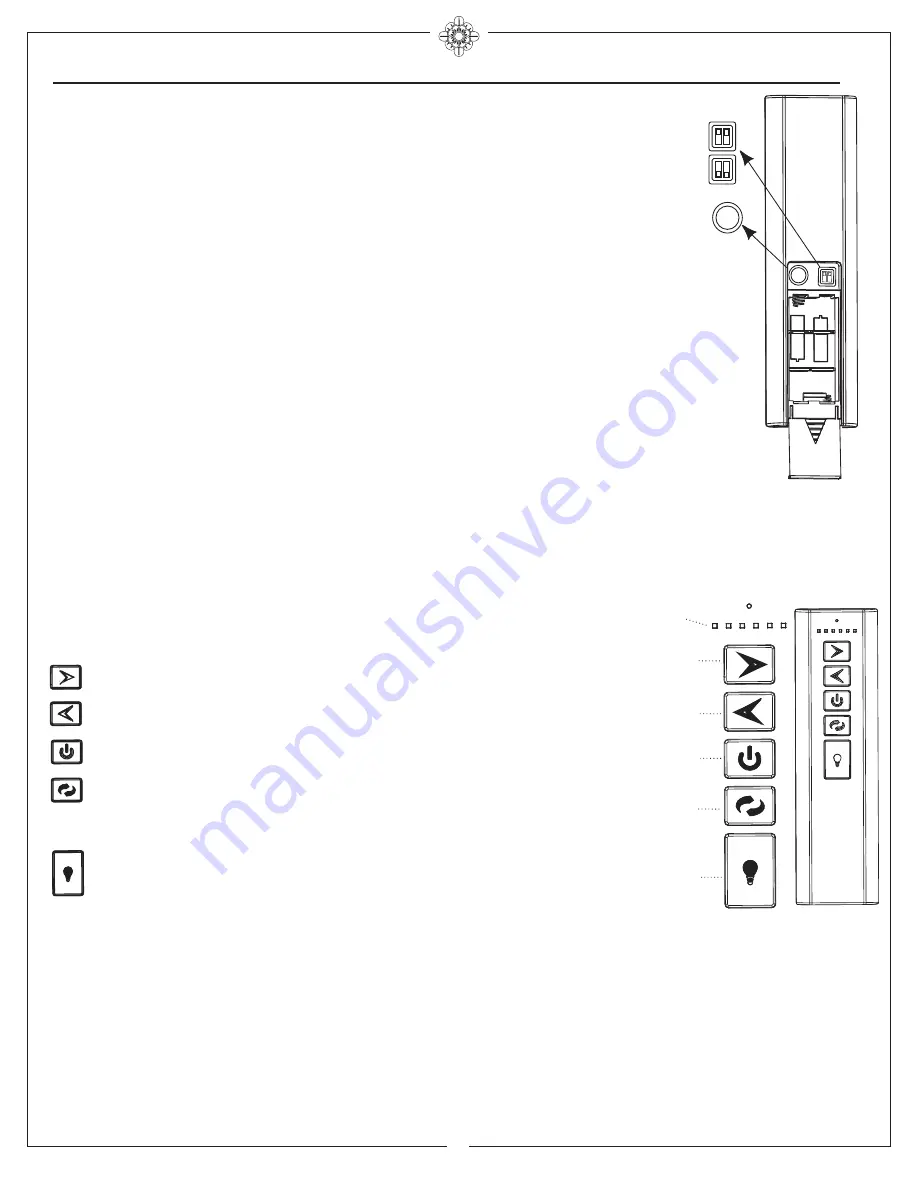
7
© 2014 Monte Carlo Fan Company
11/1/2014
SET
SET
+
+
-
-
Dip(Code) Switches
Set code switch
Remote Transmitter
REMOTE CONTROL SETTING and OPERATION
Press the button to get desired fan speed, Low to High.
Press the button to get desired fan speed, High to Low.
Press the OFF button to turn fan off.
Press this forward/reverse button to get desired airflow
direction. Fan must be running to reverse. It will take about 25
seconds for fan to slow down and change rotation direction.
Press this button quickly to turn light on or off. To dim light, hold
down the button, the light will cycle from bright to dim to bright
until button is released.
Note
: Fan speed and Light will maintain last setting if turned off
by a wall switch.
The buttons on the remote control transmitter control the fan speed and light
as follows.
(Fig. 4)
Down Speed
Turn Fan Off
LED Indicator
Fan/R
UP Speed
Light ON/OFF
& Dimmer
Remote Transmitter
Universal Mode and Learning Mode
There are “Universal Mode” and “Learning Mode” with the remote controller.
If choosing “
Universal Mode
”, simply place both dip (code) switch at UPPER
position. Your fan with the remote controller is ready to use. (Fig. 3)
Note
: If using universal mode, your fan can be controlled with other remote
transmitters with the same setting.
To control the fan with specific remote transmitter, choose “
Learning Mode
” by
placing the dip (code) switch at LOWER position and then make learn function
setting as below.
Make
“Learn function setting”
at the position within 5 meter distance from the
fan. Restore power source to your fan, press and hold the “SET” button for about
4 seconds until buzzer inside receiver sounds. Your remote controller is ready to
operate the fan. You must press the “SET” button within 1
minute of restoring
power to the fan. (Fig.3)
Note
: If the power is on already, you must turn the power off for at least 5
seconds and then turn the power back for remote control learn function setting.
The buzzer inside receiver will sound for about 4 seconds after turn the power
back and then it is ready for learning function setting. If the fan is running after turn
power back, still wait for at least 5 seconds and then press and hold the “SET”
button for about 4 seconds until buzzer inside receiver sounds. Your remote
controller is ready to operate the fan.
Battery cover
Fig.3
Fig.4
Upper position
Lower position
Summary of Contents for 3MNLR72 D Series
Page 10: ...Nov 2014 ...




























