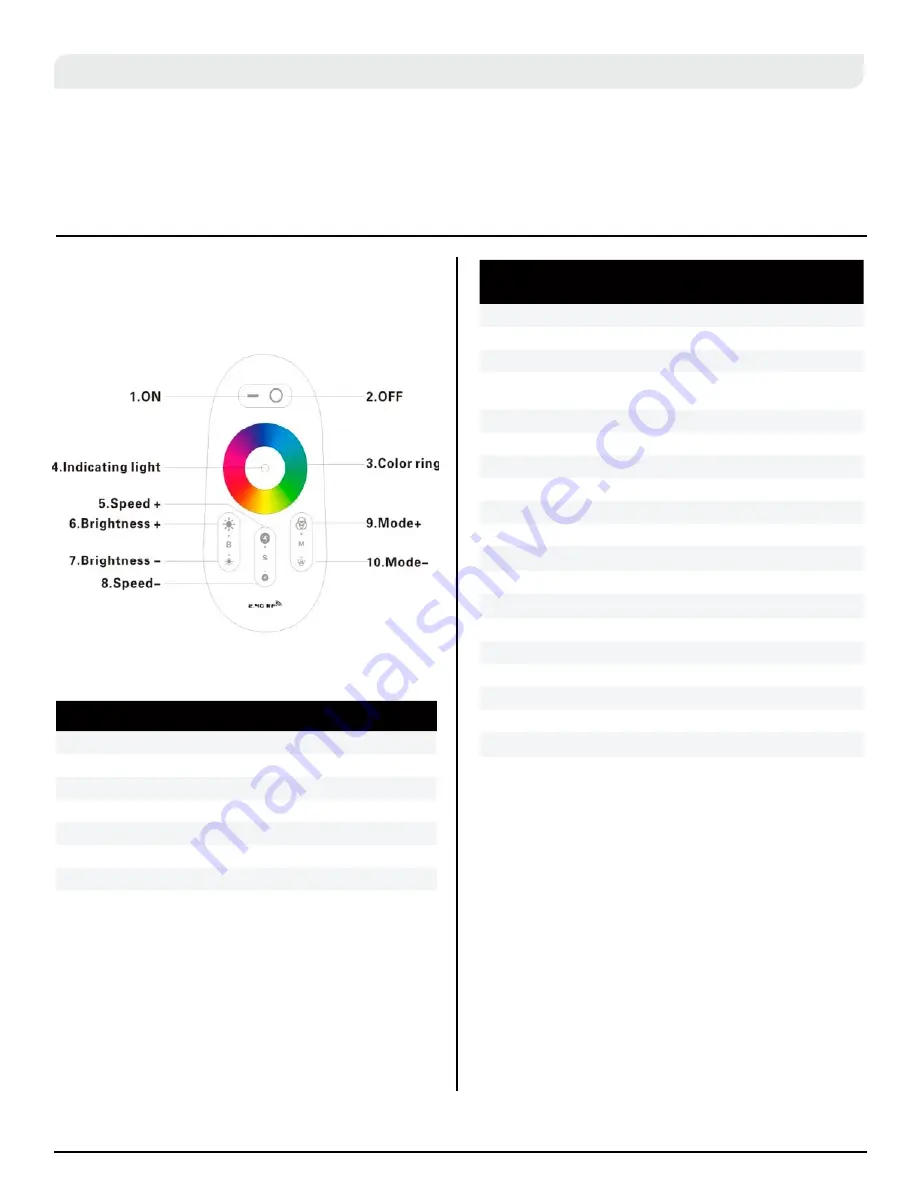
XG0222
48
Operation
LED Remote Control Operation
#
Mode
Brightness
State
Speed
State
1
Static white color
Adjustable
Unadjustable
2
White color gradual changes
Adjustable
Adjustable
3
All colors gradual change
Adjustable
Adjustable
4
Red/green/ blue three colors
gradual change
Adjustable
Adjustable
5
Seven colors jump to change
Adjustable
Adjustable
6
Three colors jump to change
Adjustable
Adjustable
7
Red/ green jumps to change
Adjustable
Adjustable
8
Red/blue jumps to change
Adjustable
Adjustable
9
Blue/green jumps to change
Adjustable
Adjustable
10
White color frequently blinks
Adjustable
Adjustable
11
White color glitters
Adjustable
Adjustable
12
Red color frequently blinks
Adjustable
Adjustable
13
Red color glitters
Adjustable
Adjustable
14
Green color frequently blinks
Adjustable
Adjustable
15
Green color glitters
Adjustable
Adjustable
16
Blue color frequently blinks
Adjustable
Adjustable
17
Blue color glitters
Adjustable
Adjustable
18
Yellow color frequently blinks
Adjustable
Adjustable
19
Yellow color glitters
Adjustable
Adjustable
20
Circulation mode
Item
Parameters
Working Voltage
AAA*2pcs(3V)
Radio Frequency
2400-2483.5MHz
Modulate Method
GFSK
Transmit Power
6db
Standby Power Consumption
10uA
Remote Distance
20-30m
Dimension
110×52×30mm
Figure 30.
LED remote
Figure 30.b
Remote parameters
Figure 30.c
Remote modes
Use AUX function to turn power on to LED
NOTE: The color being touched on the ring doesn't necessarily
mean the same color will be displayed on the LED kit, keep
moving along the wheel until the desired color is displayed
Pairing the remote to the module
(Code Clearing and Code Matching)
Code Matching :
Confirm it is correctly connected between power
supply, LED controller and LED load.
Switch off the power, then switch on again, and press S+ button
once (within 3 seconds) the moment you see the light on the power
supply. The LED light blinks twice slowly when it is done.
Code Clearing :
Confirm it is correctly connected between power
supply, LED controller and LED load.
Switch off the power, then switch on again, and long press S+
button (within 3 seconds) the moment you see the light on the
power supply. The LED light quickly blinks nine times when it is
done.







































