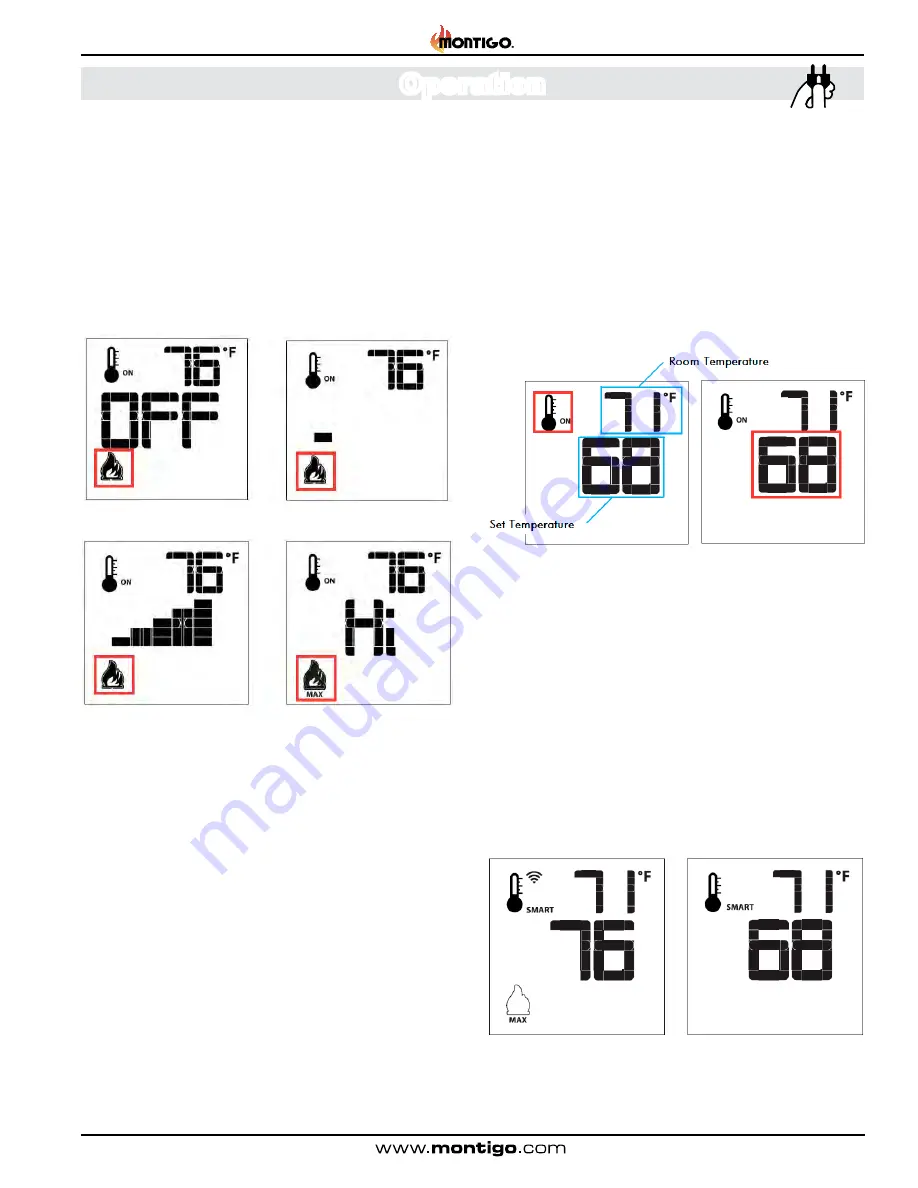
L52DF*ST Indoor Gas Fireplace
Page 27
XG0811 - 151126
Remote-Flame Control
When you turn on the fireplace it starts on high. The proflame
2 has six (6) flame levels. Each time you press the Down Arrow
Key once the flame height will reduce by one step.
You can continue this until the main burner flame turns off. You
can still operate the accent lights and fans in this mode.
If the main burner flame is off and you press the up arrow key
once, the flame will automatically go to high.
Room Thermostat (Remote Control
Operation)
The Remote Control can operate as a room thermostat. The
thermostat can be set to a desired temperature to control the
comfort level in a room. To activate the function, press the
Thermostat Key, see Figure 20h. The LCD display on the remote
control will change to show that the room thermostat is "On"
and the set temperature is now displayed. To adjust the set tem-
perature press the Up or Down Arrow Keys until the desired set
temperature is displayed on the LCD screen of the Transmitter.
Smart Thermostat (Remote Control
Operation)
The Smart Thermostat function adjusts the flame height in ac
-
cordance to the difference between the set point temperature
and the actual room temperatures. As the room temperature
gets closer to the set point the Smart Function will modulate the
flame down. To activate the function, press the Thermostat Key,
see Figure 20, until the word "SMART" appears to the right of the
temperature bulb graphic, see Figure 20i.
NOTE:
When smart Thermostat is activated, manual flame
height adjustment is disabled.
Figure 20f.
Flame Off and Flame Level 1.
Figure 20g.
Flame Level 5 and Flame Level Maximum.
Figure 20h.
Setting Room Thermostat
Figure 20i.
Smart flame function
Operation










































