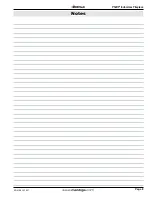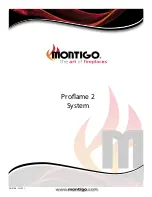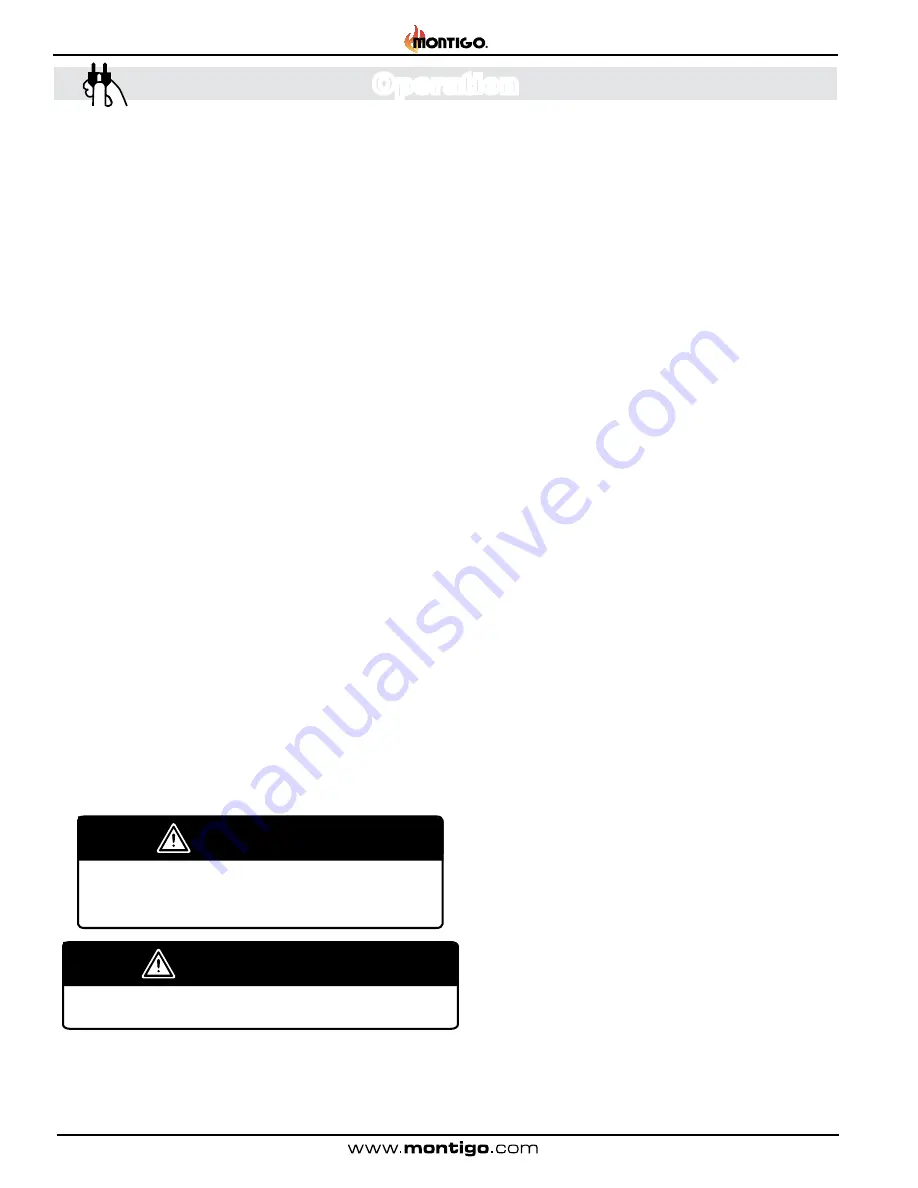
Page 2
Proflame 2 Transmitter
XG0677 - 141231
Operation
The Proflame Transmitter 2 is an integrated part of the Proflame 2 System,
which consists of these elements:
- Proflame 2 Transmitter, to be used in conjunction with:
- Integrated Fireplaces Control (Proflame 2 IFC)
IMPORTANT
The Proflame 2 Transmitter controls the
following fireplace functions:
1.
Main Burner On/Off
2.
Main Burner flame modulation (6 levels).
3.
Choice of standing or intermittent pilot (CPI/IPI).
4.
Thermostat and Smart thermostat functions.
5.
Accent light On/Off.
6.
Comfort fan speed modulation (6 levels).
The Proflame 2 Transmitter uses a streamline design with
a simple button layout and informative LCD display, see
figure 1.
A Mode Key is provided to index between the
features and a Thermostat Key is used to turn On/Off or
index through Thermostat functions, see
figure 1 & 3
.
Additionally, a Key Lock feature is provided, see
figure 15.
The Proflame 2 System consists of the
following elements:
1.
Pilot Assembly
2.
Proflame Gas Valve.
3.
Proflame 2 Control Module
4.
Wiring Harness
5.
Variable Speed comfort fan *
6.
Accent Lights *
7. Proflame 2 remote control
8. Battery Pack (not applicable for power vented units)
9 Manual override switch
.
WARNING
Do not expose remote control to temperatures below 0°C (32°F) or above 50°C (122°F)
* Not available on all fireplace models. Refer to the
fireplace instruction guide for available features.