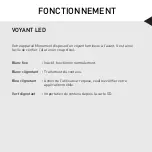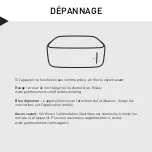OPERATION
STORING YOUR PHOTOS ON MONUMENT
1.
Photos from your smartphone or tablet can be automatically transferred
when you start using Monument apps.
2.
Insert the SD card from your digital camera to automatically import all of
your content.
3.
All of the new content will be analyzed and organized by the device.
LED INDICATOR
Your Monument device has an indicator light in front. It allows you to
check its status at a quick glance.
Solid White:
Idle, functioning normally.
Blinking White:
Processing content.
Blinking Blue:
User action required, please check your mobile app.
Blinking Green:
Importing content from SD card.