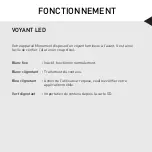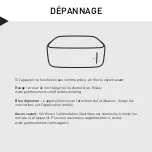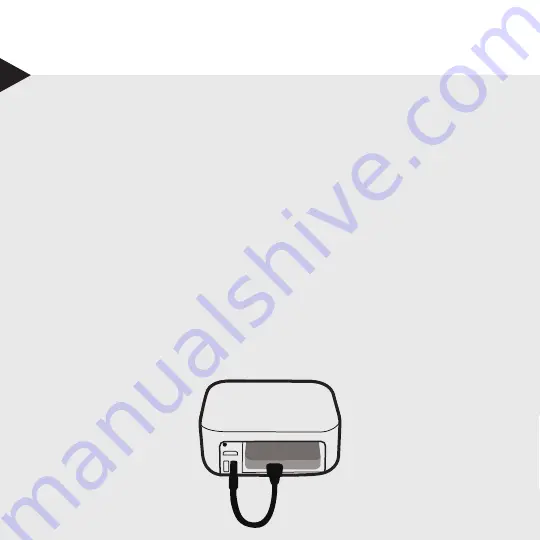
NORMAL OPERATION
1.
SD cards can be plugged in and removed while the light in the front is white.
2.
The device can be powered down by disconnecting the power when the light
is solid white.
3.
New external portable drives can be added either when the device is powered
on, or when off. As soon as a new drive is plugged in, an alert will be shown
on the mobile app. You can choose to make the second drive as the backup
drive.
4.
To remove USB drives, please open the mobile app and go to the Settings
screen. Select the drive you want to remove and follow the instructions.
Removing a drive without following these steps may cause data loss or
damage to your drives.
OPERATION