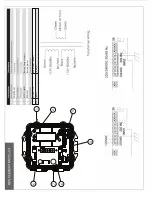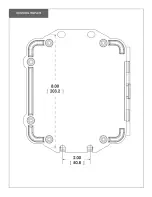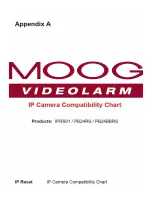You are now ready to run the IP Reset Configuration Software. For usage information refer to application users document “IP ResetSoftwareUsersGuide.pdf”:
“
C:\Program Files\Videolarm\IP Reset\IP Reset_Software_User_s Guide.pdf
” is the application manual used to configure IP Reset devices from the computer. It
describes installing the IP Reset devices to work with your cameras or other devices.
If you ever want to run the IP Reset software directly, browse to the IP Reset installation Directory, “
C:/Program Files/Videolarm/IP Reset
”, and double click on the file
“
IPResetConfigurator.exe
”. This will force the configuration application to launch manually.