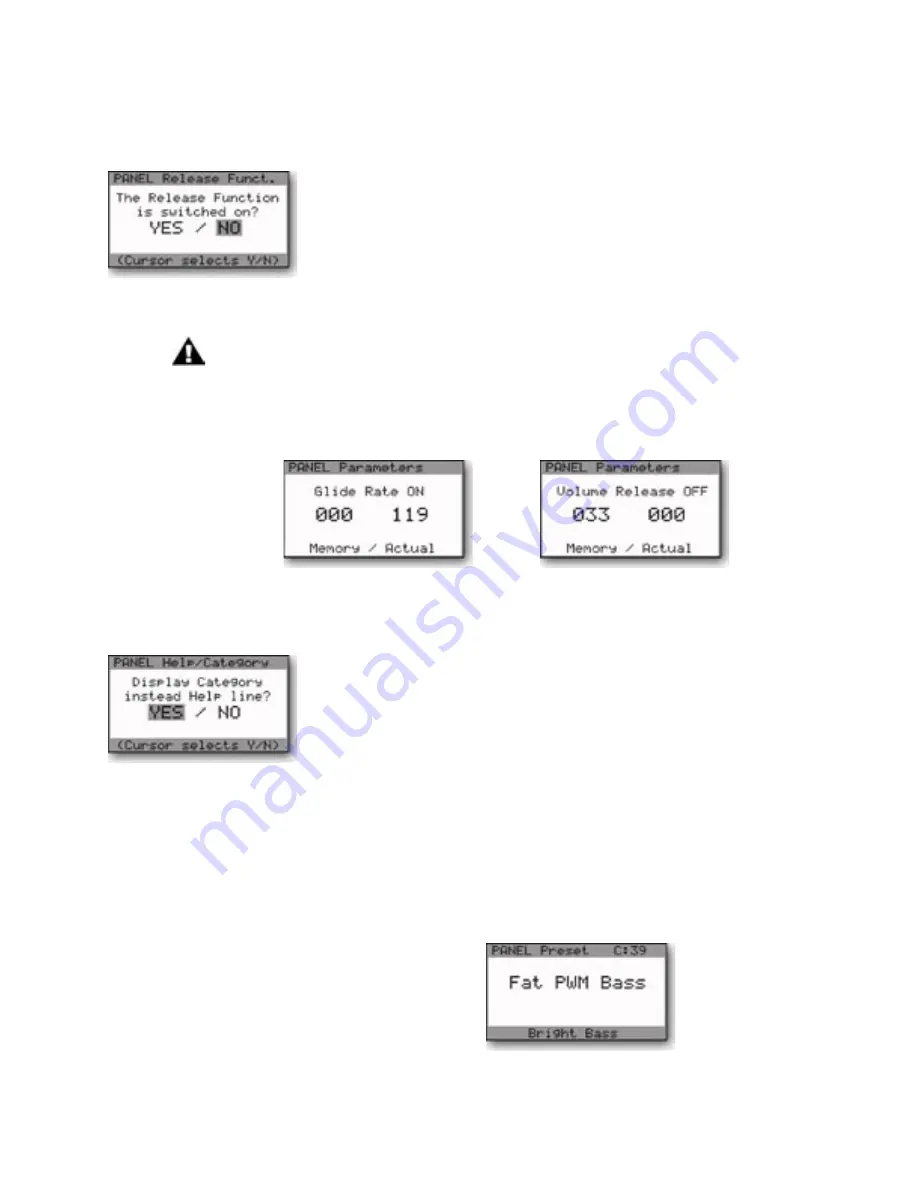
Page 46
Voyager User’s Manual - PANEL Mode
Page 47
Voyager User’s Manual - PANEL Mode
HELP/CATEGORY:
The HELP/CATEGORY function allows you to display either a Help
message or the Sound Category of a preset on the bottom line of the
Panel Mode display. Help messages provide operational assistance and
users control options, such as the “Cursor selects Y/N” message shown
at left. The Help message text changes appropriately depending on the
information displayed on the LCD.
Sound Categories are designed to assist in organizing presets for quick identification when auditioning
sounds. This can be especially useful in conjunction with the Voyager Editor software. Sound Category is
a parameter that can be assigned in Edit Mode and saved as a part of a preset. When ‘Category’ (sound
category) is chosen instead of ‘Help Line’, the bottom of the LCD will display the sound category of the
selected preset as shown below. To make a change to the Help/Category function, use the
CURSOR
to highlight the desired choice and press
ENTER
.
“Bright Bass” is one of 32 assignable
sound categories. For a complete list
of all the categories as well as details on
assigning sounds, refer to Edit Mode
section 6.2 - SOUND CATEGORY
RELEASE FUNCTION (RME only):
This function works like the
RELEASE
switch on the left-hand control
panel of the Voyager keyboard – it switches the Release function ON
or OFF. To make a change in this menu, use the
CURSOR
to highlight
the desired choice and press
ENTER
. The change will take effect for the
current preset Like all changes, if you wish to keep the change you must
save the preset. For more information, see ‘SAVE PRESET’ in the EDIT
Mode section.
The RME’s GLIDE and RELEASE functions can also be enabled automatically by adjusting
the GLIDE RATE and VOLUME RELEASE controls. If either function is switched OFF in a given
Preset, adjusting the GLIDE RATE or VOLUME RELEASE controls to a non-zero value will enable
that function. If the function is already ON, it will switch OFF when the control is set to ‘0’.
If the RME is configured to display the parameter values, the LCD will display the ON/OFF status
and the actual parameter value of the selected function:
















































