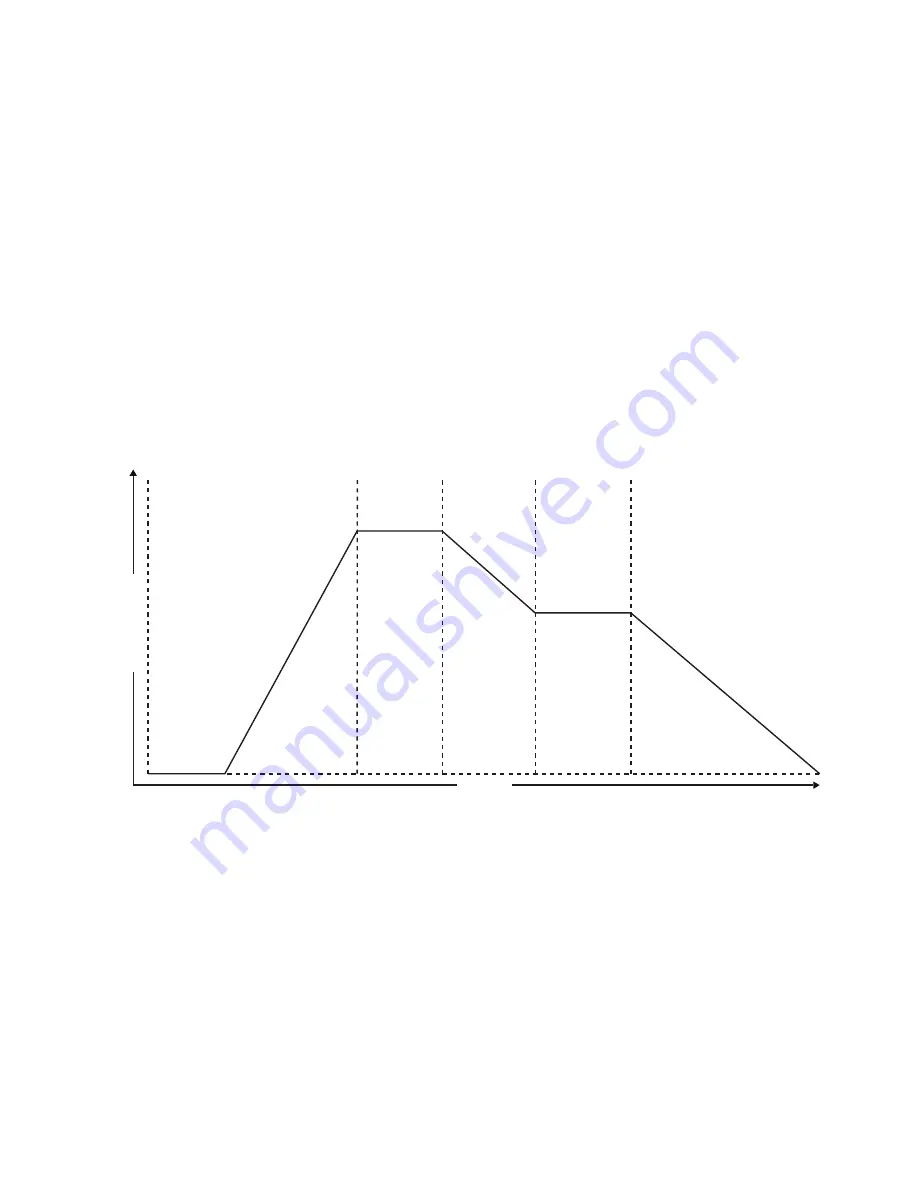
40
ENVELOPES
Sounds change over time, and how they change over time is part of what makes a sound unique. Each
sound has a beginning, an end, and some things that happen in between. Some sounds begin abruptly,
like the strike of a drum. Some sounds end just as quickly, and some linger like a held chord on a piano.
This start-to-finish profile is known as the envelope of a sound.
In synthesis, the Envelope Generator (EG) is one of the most useful and versatile modulation sources.
Traditionally, four individually controlled parameters – Attack Time, Decay Time, Sustain Level, and
Release Time – allow the Envelope Generator to create a complex (ADSR) control signal that can be
used to evolve a sound over time. Moog One adds additional Delay Time and Hold Time parameters
(DAHDSR) to each Envelope, as well as selectable Curves for each stage, Looping and Latching EG
modes, Time Scaling, Multi Triggering, and even Sync, to generate a much more useful EG signal.
Three independent Envelope Generators are provided – the Filter Envelope, the Amplifier Envelope,
and the Modulation Envelope. By default, the Filter Envelope modifies the timbre of a sound over time,
the Amplifier Envelope modifies the amplitude (loudness) over time, and the Modulation Envelope is
available as a modulation source for any parameter, though it is also hardwired to the
MOD EG AMT
control in the Pitch Modulation section of the Oscillator module. In practice, any EG can be used as a
modulation source for any modulation destination. The parameters defined below are identical for
each Moog One Envelope.
In this diagram, you can see how the Delay Time, Attack Time, Hold Time, Decay Time, Sustain Level,
and Release Time work together to form a continuous control signal. The Envelope begins as the key is
pressed, and the Release stage begins when the key is released. An external gate can also be used to
trigger an Envelope.
NOTE:
Although the value for the Attack Time, Decay Time, and Release Time are given as M-SEC 1 (one
millisecond) to 10 SEC (ten seconds), it is possible to set these parameters to an even smaller near-zero
value, indicated as MIN (minimum) by rotating the knob all the way to the left. This MIN setting makes
the value less sensitive to the effects of the TIME SCALE parameter (Envelope MORE page).
Amplitude
Attack
Hold
Delay
Decay
Sustain
Release
T i m e
Summary of Contents for One
Page 2: ......
Page 6: ...This page left intentionally blank ...
Page 103: ...103 This page left intentionally blank ...
Page 113: ...113 This page left intentionally blank ...
Page 127: ...127 This page left intentionally blank ...
Page 146: ...146 ...
















































