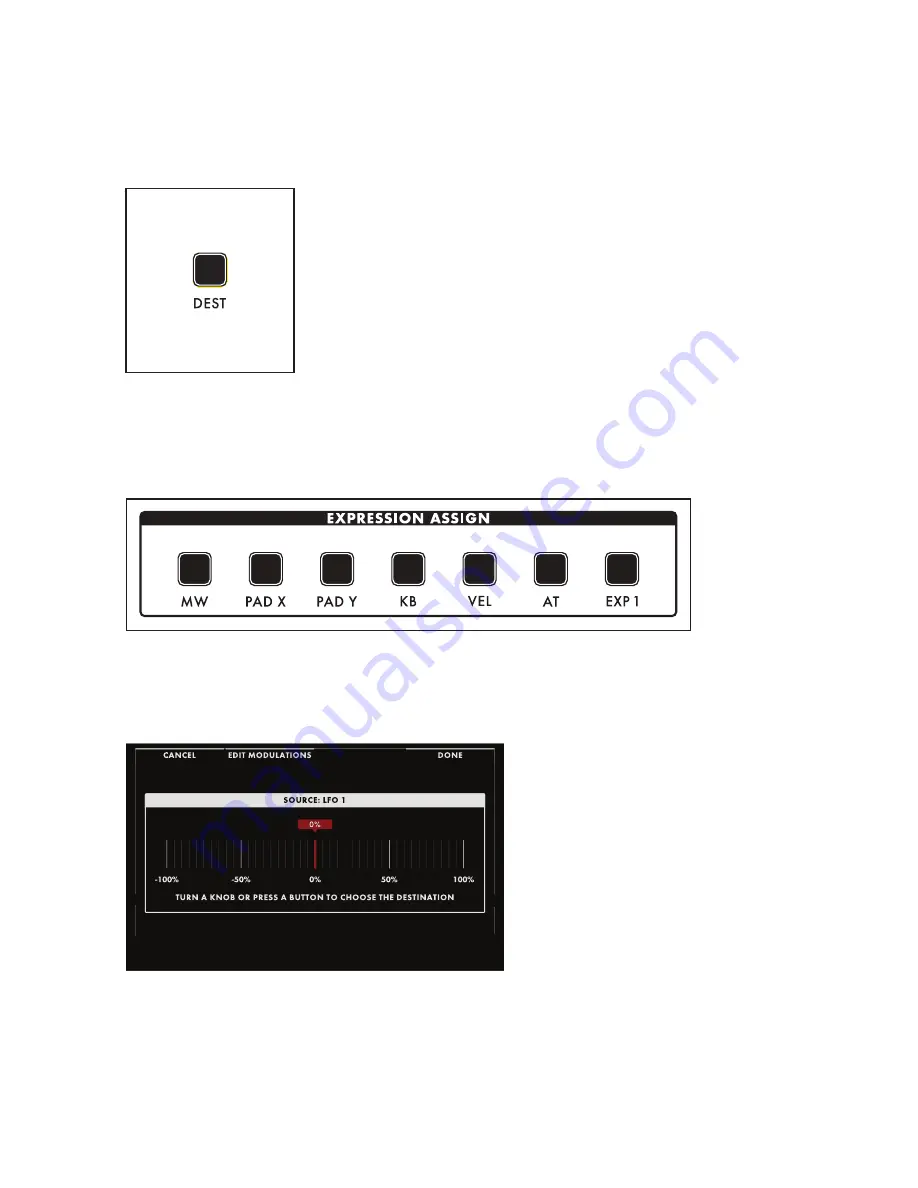
68
MODULATION
(Continued)
QUICK ASSIGN MODULATION
Specific modulation sources and modulation expression controllers can be assigned on the fly.
DEST
Pressing the
DEST
(Destination) button found in the lower right corner
of any Low Frequency Oscillator (LFOs 1, 2, 3, or 4) or in the lower right
corner of any EG (Filter Envelope, Amplitude Envelope, Modulation
Envelope) will instantly create a new Modulation pathway using that
LFO or EG as the source.
This same method of modulation routing is available by pressing one of the seven EXPRESSION
ASSIGN buttons at the bottom edge of the Center Console, which similarly assign a controller to a
specific modulation destination.
Once a
DEST
or an EXPRESSION ASSIGN button has been pressed, the Quick Assign modulation screen
will open in the Center Console. In this example, LFO 1 was the chosen as the modulation source.
The destination will be assigned
automatically to the first hardware
parameter that is touched or operated. In
this example, Oscillator 2 Frequency has
been chosen as the modulation destination.
As the destination parameter knob is
turned, the value in the display will change
to show the depth of the modulation effect
being applied.
NOTE:
This rotating of the knob to set the depth of the modulation effect does not alter the saved value of
the parameter.
TIP:
If the first parameter operated was not the intended destination, you can press the
DEST
or
EXPRESSION ASSIGN
button again to return to the “CHOOSE THE DESTINATION” screen.
Summary of Contents for One
Page 2: ......
Page 6: ...This page left intentionally blank ...
Page 103: ...103 This page left intentionally blank ...
Page 113: ...113 This page left intentionally blank ...
Page 127: ...127 This page left intentionally blank ...
Page 146: ...146 ...









































