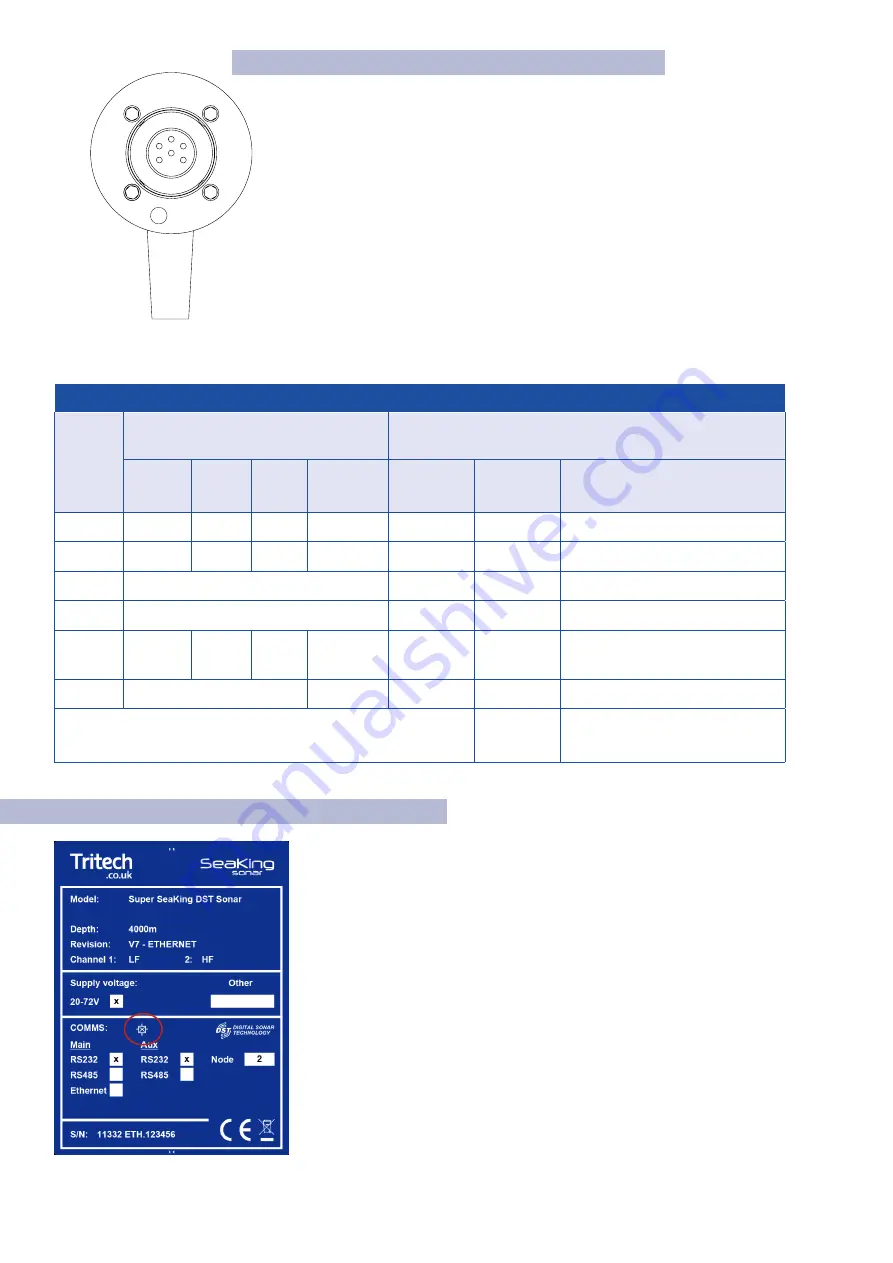
12
0721-SOM-00001-01
© Tritech International Ltd.
2.7 Tritech V7 Connector
The V7 cable connector has the addition of the screen contact in the outer
ring of the connector. This makes contact with the chassis ground of the
system which is required when using Ethernet Comms.
When using ARCNET and Serial Communications systems, standard cables
are compatible.
Cable Connector
Pin View
1
4 3
5
Screen
6
2
V7 Cable Pin-Out
Contact
Pin-Out
Cable
ARCNET RS232 RS485
V7 Conn.
Ethernet
Conductor
Colour V6
Conductor
Colour V7
Conductor Diameter
1
A
TX
A
TX_P
Yellow
Blue
UTP #1: 0.22mm² / ~24 AWG
2
B
RX
B
TX_N
Blue
White
UTP #1: 0.22mm² / ~24 AWG
3
+VDC
Red
Red
0.5mm² / ~20 AWG
4
-VDC
Black
Black
0.5mm² / ~20 AWG
5
N/C
RS232
GND
NC
RX_P
Green
Red
UTP #2: 0.22mm² / ~24 AWG
6
Earth
RX_N
Screen
White
UTP #2: 0.22mm² / ~24 AWG
Chassis Earth Connection
Screen /
Drain Wire
Foil Screen with
Drain wire 0.022mm²
2.8 SeaKing Magnetic Reset
If the comms mode or baud rate of a system has been changed to an
unknown state, there is a quick solution to reset the communications
protocol to a base RS232 Baud 115200.
Do not apply power just yet.
Return to ‘Seanet Setup’.
Ensure the Com Port of the device is setup and enabled
Place a S11247 magnet on the Reset symbol on the label (Circled in red).
Hold the magnet in position and power up the instrument.
When the node appears in Seanet Setup, remove the magnet.
If after 15 seconds, the device does not appear in the Seanet Node list,
ensure magnet is aligned correctly and cycle the power.



















