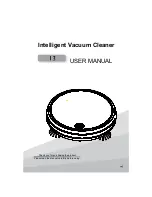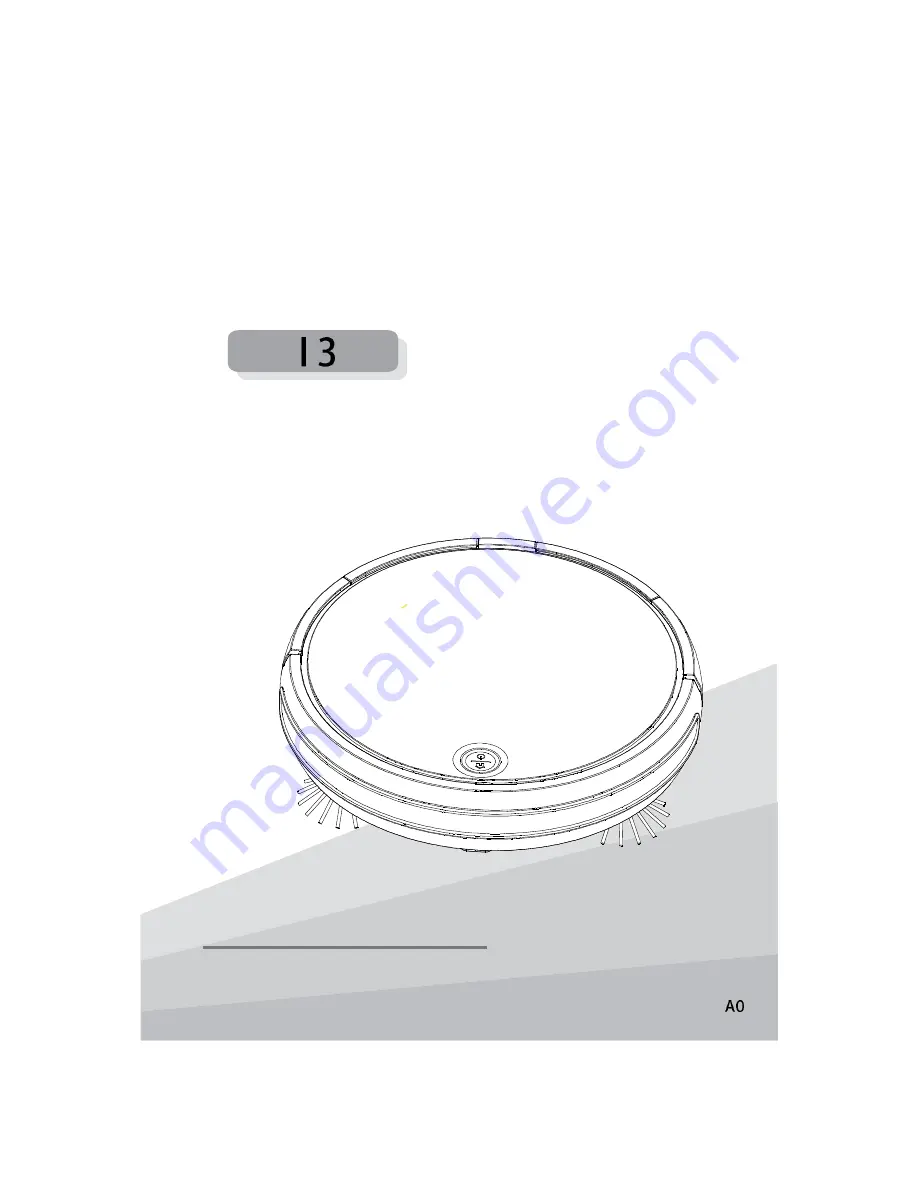Reviews:
No comments
Related manuals for I3

XL
Brand: Zephyr Pages: 6

R30
Brand: Tacony Pages: 72

E5 Series
Brand: Xiaowa Pages: 38

VQ1530SFDC
Brand: Vacmaster Pages: 14

VJE1650SW
Brand: Vacmaster Pages: 10

Vacuum 40
Brand: GAUSSIAN ROBOTICS Pages: 17

IND-AHC-TRF-2X2-UVC-R1-120V
Brand: Larson Electronics Pages: 3

08935
Brand: Cleanmaxx Pages: 44

VWD-1425PT
Brand: Ozito Pages: 8

PrecisionAire 225T Series
Brand: Flanders Pages: 5

C201AU
Brand: Tekno Pages: 8

Silentino DIGI
Brand: eta Pages: 64

Rapide Ultimate W87-RH-P
Brand: Vax Pages: 14

S87-CX series
Brand: Vax Pages: 24

SC 5 Iron Kit
Brand: Kärcher Pages: 194

Essentials series
Brand: Vax Pages: 12

CDM0610P
Brand: Vacmaster Pages: 20

Intelli-Pro 3 XJ-3100A
Brand: Surround Air Pages: 8