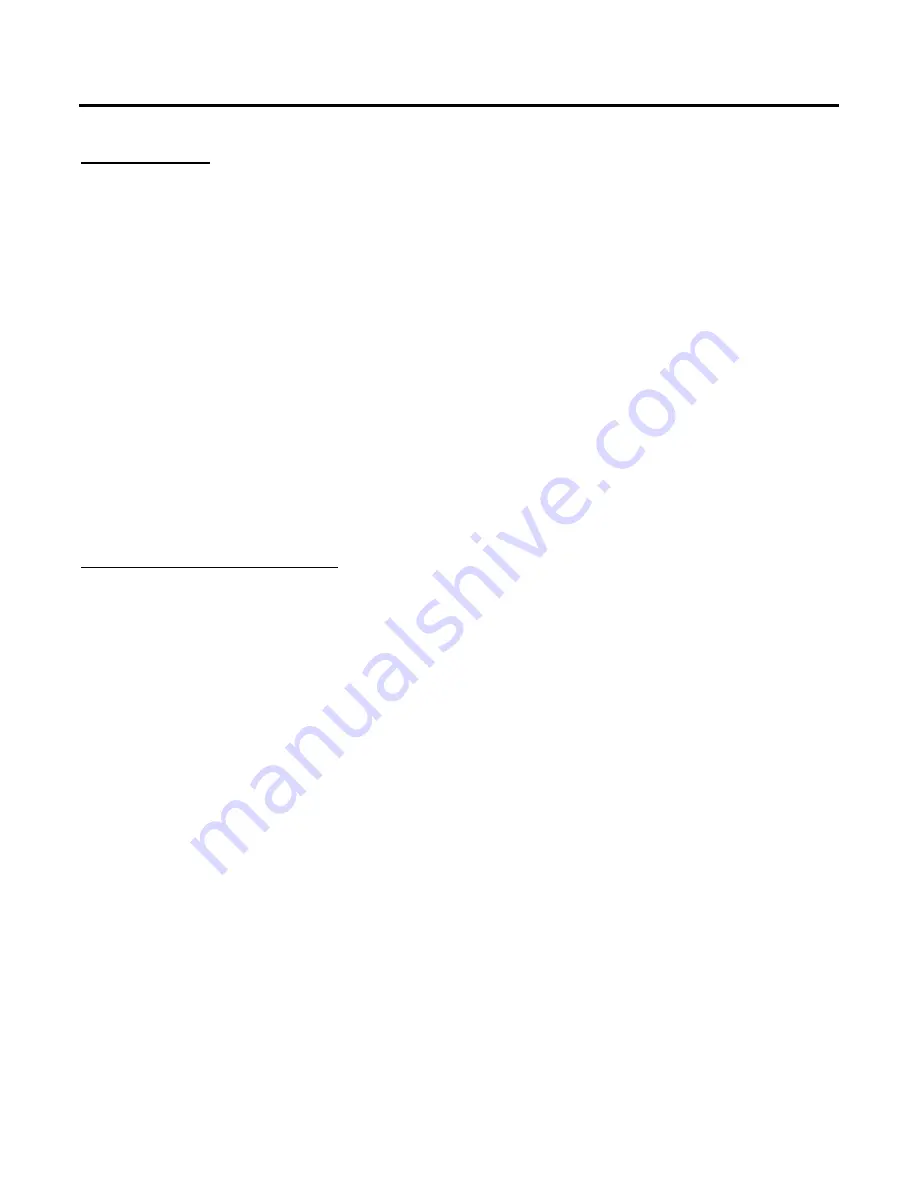
MOON HDS-8 HDMI 1.3a Switcher
Introduction
Your MOON HDS-8 HDMI Switcher incorporates many significant design features to achieve its “world class” level of
performance. This is an abbreviated list of the more important features:
HDMI 1.3a
Supports all available interlaced and progressive scan video resolutions
Backward compatible with DVI-D input signal format
Deep Color support
Full 6.75 Gbps data transfer rate
Auto-Detect for HDMI input sources
RS-232 port for full custom external control
12 Volt trigger input & output for remote operation.
Installation & Placement
The MOON HDS-8 HDMI 1.3a Switcher be should be placed within a distance of all components that you will be
connecting to it that respects a maximum cable distance of 50 feet. HDMI cables exceeding this length may compromise both
audio and video performance, as well as cause instability to the High-bandwidth Digital Content Protection (HDCP) signal.
You should never place another component directly on top of the HDS-8 or place the HDS-8 directly on top of another
component,. As well, the switcher should be placed on a solid level surface. You should avoid placing it near a heat source or
inside a closed cabinet that is not well ventilated as this could compromise performance and reliability. The HDS-8 uses a
transformer in its power supply; even though it is well shielded, you should not place this HDMI switcher too close to source
components sensitive to EMI, such as turntables and phono preamplifiers.
____________________________________________________________________________________
Introduction / Installation & Placement
6




























