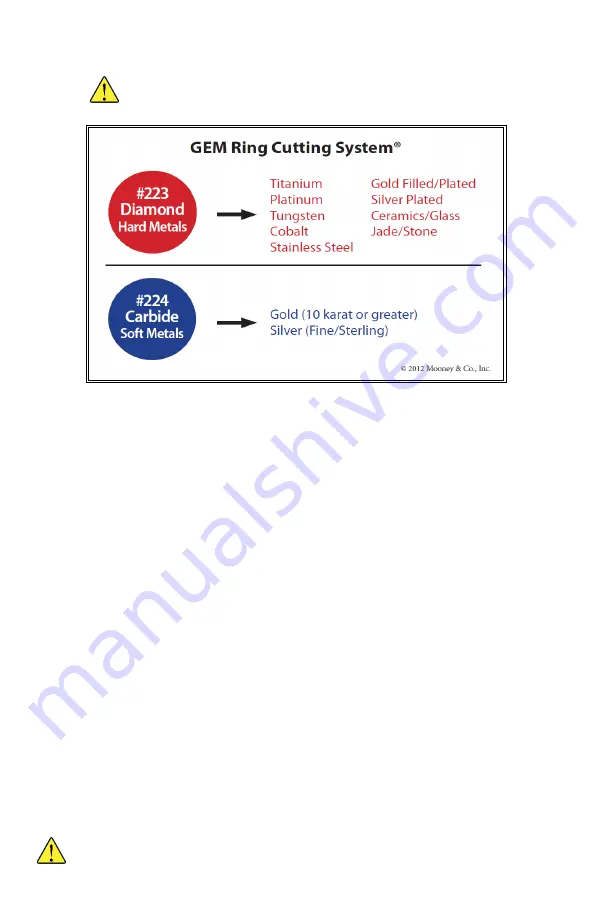
❶
Select the Correct Abrasive Disc
DANGER
- NEVER USE MANUAL RING CUTTER SAW BLADES
ON THIS SYSTEM.
►When in doubt, begin with the #224 carbide disc (
BLUE
).
►If it doesn’t cut the material immediately, change to the #223 diamond cutting disc
(
RED
).
❷
Attach Abrasive Disc to Drive Unit
❶
Press thumb against the mandrel to prevent it from turning.
❷
Unscrew the disc screw from the mandrel.
❸
Push the disc screw through the hole in the center of the disc.
❹
Use the small screwdriver supplied with the system to tightly secure the disc to the mandrel.
❸
Provide Power to Drive Unit
Model #522: INSERTING THE BATTERY CASSETTE
❶
Install four fresh AA (alkaline) batteries into cassette follow polarity diagram shown on the inside
of cassette
❷
Unscrew the drive unit’s end cap
❸
Insert cassette into drive unit. Follow directional arrows. Secure the end cap tightly.
❹
After use remove battery cassette and return to the carrying case.
Model #622: CONNECTING THE AC POWER SUPPLY
❶
Plug power cord into jack on the bottom of the model #622
drive unit.
❷
Plug power supply into wall outlet.
MODEL #622 IS NOT RE CHARGEABLE, IT MUST BE PLUGGED INTO A WALL OUTLET
TO OPERATE.






















