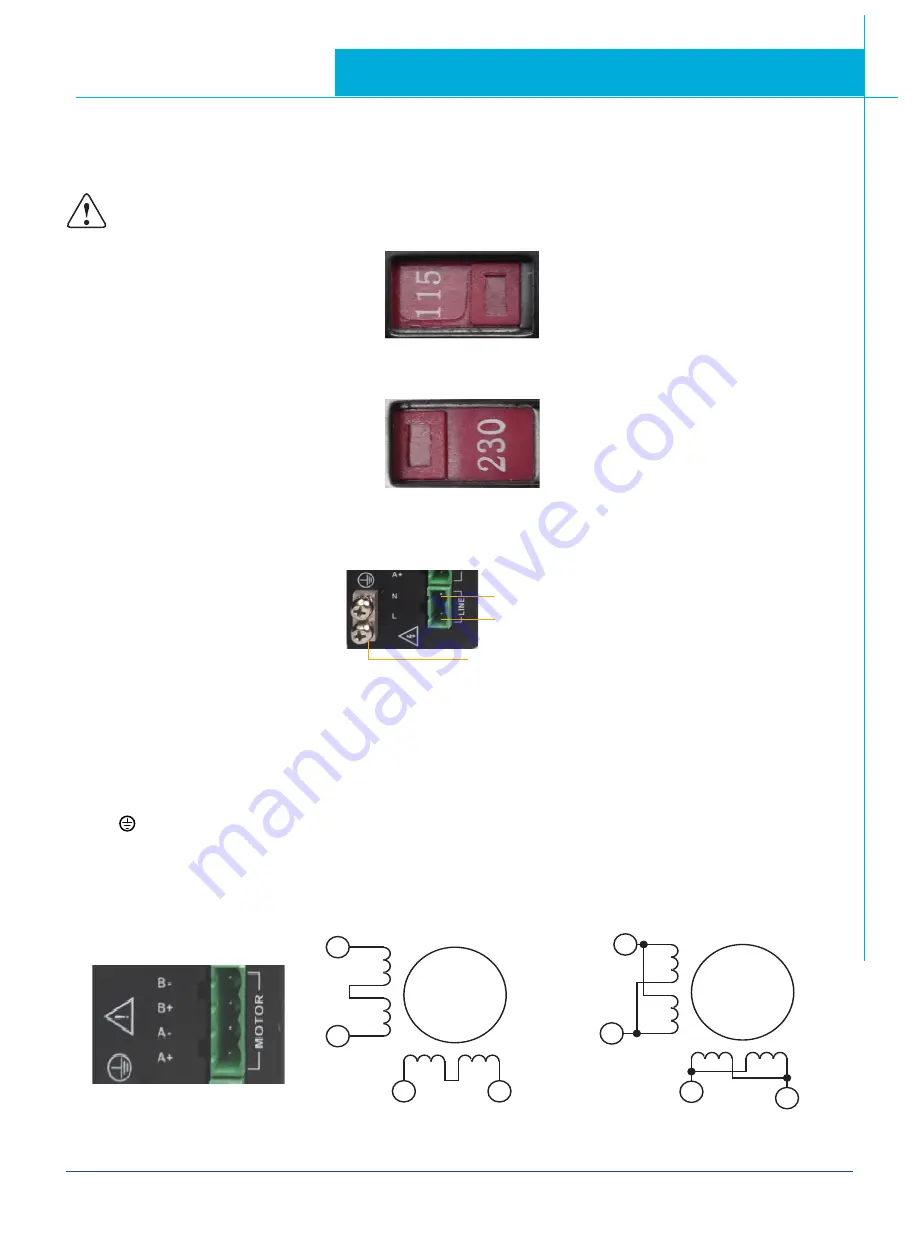
6
STRAC2 Hardware Manual
920-0118 Rev B
03/26/21
3.1 Connecting to Power
Use the supplied connector to connect to the AC supply according to the diagram below. Use 16 AWG wire for Line (L) and Neutral (N).
Use 14 AWG for Earth Ground (G).
AC input voltage must be
selected by switch.Check
input voltage avoiding damage
before power on!
Input Voltage between 90Vac to 135Vac: Set the switch on 115V Status
Input Voltage between 135VAC to 240VAC: Set the switch on 230V Status
The STRAC2 contains an internal 5A fast acting fuse.
Earth Ground (green)
Neutral (white)
Line-hot (black)
Care should always be taken when working with high voltages.
3.2 Connecting to a Motor
Motor connections should be made according to the following diagrams.
Never connect or disconnect the motor while the power is on.
Note: it is highly recommended that you use a motor with a shielded cable with the STRAC2. Always connect the cable drain wire to the
drive’s terminal (next to the A+ terminal)
The recommended Applied Motion motors for the STRAC2 include shielded cables. See the Recommended Motors section for a list of
part numbers.
Be sure to connect the cable shield for safety and to minimize electrical interference.
A+
A–
B+
B–
8
lead
motor
8 Leads Series Connected
8 Leads Parallel Connected
8
lead
motor
White
Orange
Brown
Green
Red
Yellow
Blue
Black
White
Brown
Orange
Green
Red
Blue
Yellow
Black
B+
A+
A–
B–




































