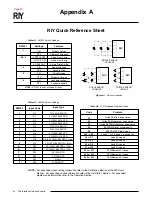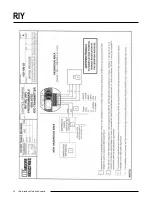RIY
The Interface Solution Experts 7
SW301-6
— Keyboard Lockout/Enable
ON – Lockout
OFF – Enable
In some units, this switch inhibits quick or stan-
dard ranging when it is set to the ‘on’ position.
When set to the ‘off’ position, quick or standard
ranging can be performed. Even with this switch
in the ‘on’ position (lockout), the zero and span
settings of the unit can be viewed on units with an
LCD.
NOTE
If you are uncertain of the functionality of
SW301-6 for a particular RIY, set it to
‘on’ and try to change the settings. If
you can change the settings, this switch
DOES NOT provide keyboard lockout.
SW302
— Range Select Switch
This is a 16-position rotary switch that is used to
configure the unit for a particular input range.
Refer to table 2 for switch settings.
Anytime a switch setting is changed while power is
applied, one of the front panel push buttons must be
pressed to ensure that the RIY accepts and acknowl-
edges the configuration change.
Reading the LCD
The 4-digit, liquid crystal display (LCD) of the RIY
displays:
• the currently applied input in degrees Celsius
(°C), degrees Fahrenheit (°F), or ohms (
Ω
)
• the calibrated zero or span settings when called
for during normal operation
• zero and span input values during calibration
• “–LO–” or “–HI–” when the input value exceeds
the lower or upper range table limits for a
particular input range, as determined by the
setting of the Range Switch
• problem codes discovered by the self-diagnos-
tics during power-up, calibration, or normal
operation (refer to the Operation Section for
code definitions)
The LCD is also used to perform
quick ranging. This
feature allows you to calibrate the RIY using predeter-
mined representative zero and span (full-scale) input
values. However, quick ranging can only be per-
formed on units with an LCD.
The LCD operates independently from the highly
accurate conversion circuits of the RIY. Field calibra-
tion of the LCD itself is typically not required, as the
performance of the LCD does not affect the accuracy
of the output. However, if the LCD readings drift
beyond the accuracy ratings stated in table 1, you
should consult the factory for LCD calibration require-
ments. To check the LCD’s accuracy in the field, the
RIY must be supplied a highly accurate and control-
lable input signal, and then the input device and the
RIY’s LCD readings compared.
The LCD on the RIY displays the input readings in
degrees Celsius, degrees Fahrenheit, or Ohms. The
values displayed in various functional modes are
either rounded off to the nearest whole digit or they
are exact values.
When the RIY is in any display mode other than quick
ranging, such as the operate mode, standard ranging,
or display zero or span values, the LCD displays input
values that are electronically rounded to the nearest
whole unit (e.g., 121, 1143, 237). Because the actual
input to the RIY includes temperature or resistance
values that are not exactly whole units (e.g., 120.6,
1142.91, 237.4), the RIY rounds off the input to the
nearest whole unit for display purposes. However,
the electronics process the exact input value.
When the RIY is in quick ranging, the values dis-
played are exact to the least significant whole unit
(e.g., 121.0, 1143.0 237.0), because these values are
computed internally.
Labels denoting the unit-of-measure that the display
reading indicates are provided with the RIY. These
adhesive-backed labels are marked “°F”, “°C”, and “
Ω
”.
These labels are sized to fit in the lower, angled
portion of the LCD frame. Figure 3 shows all three
labels at actual size.