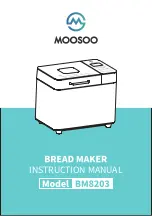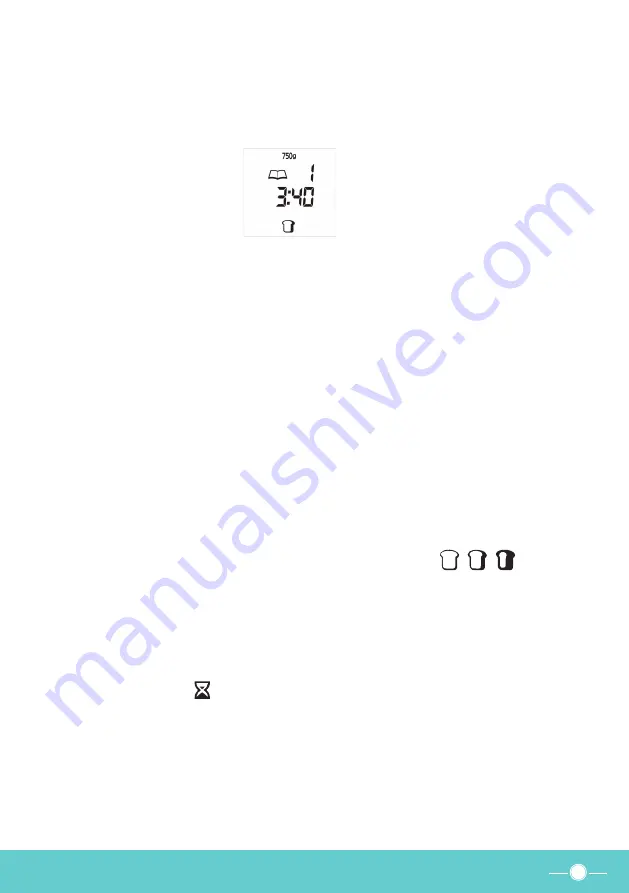
2.1 AFTER POWER ON
Plug the bread maker into power supply, a beep will be heard and “3:40
n
o
l
o
c
e
h
t
t
u
B
.
d
e
y
a
l
p
s
i
d
e
b
l
li
w
”
between the “3” and “40
o
t
t
n
i
o
p
s
w
o
r
r
a
e
h
T
.
m
a
r
g
o
r
p
t
l
u
a
f
e
d
e
h
t
s
i
”
1
“
d
n
A
.
y
lt
n
a
t
s
n
o
c
h
s
a
fl
t
’
n
s
e
o
d
”
“750g” and“
MEDIUM” as they are default settings.
2.2 START/STOP BUTTON
Press the START/STOP button once to start a program. The indicator will light up, and the colon in the time
display begins to flash and the program will start. Any other button is inactivated except the START/STOP
button after a program has begun.
Note: Press the WEIGHT & CRUST buttons together; the START/STOP button will lock on. If you
desire to unlock the START/STOP button, press the WEIGHT & CRUST button again.
Press the START/STOP button for 0.5 seconds and shift to pause state, if there was no operation in 3 minutes,
the program will continue processing until the setting program completed.
Press the START/STOP button for 3 seconds to cancel a program, then a beep will be heard, it means that the
program has been switched off. This feature will help to prevent any unintentional disruption to the
operation of program.
To remove bread, press the START/STOP button to end the baking cycle.
2.3 PREPROGRAMMED MENU
Press MENU button to select your desired programs. Each time it is pressed (accompanied by a short beep)
the program will vary. Press the button discontinuously, the corresponding program number will be cycled
to show on the LCD display.
2.4 CRUST COLOR
Press CRUST button to select your desired setting: Light, Medium, or Dark crust This button
is adjustable in programs: Menu 1-12, 23, 24,25.
2.5 WEIGHT
Select the weight (500g, 750g, 1000g) Press the WEIGHT button to choose your desired gross weight, see the
mark beneath it for reference.
This button is only applicable for the following program: menu: Menu1-6, 9, 10, 11,12
)
”
-
r
o
+
“
(
R
E
M
I
T
Y
A
L
E
D
6
.
2
If you want the appliance do not start working immediately you can use this button to set the delay time.
e
h
t
e
t
o
n
e
s
a
e
l
P
.
.
”
-
r
o
+
“
e
h
t
g
n
i
s
s
e
r
p
y
b
y
d
a
e
r
s
i
d
a
e
r
b
r
u
o
y
e
r
o
f
e
b
e
b
l
li
w
t
i
g
n
o
l
w
o
h
e
d
i
c
e
d
t
s
u
m
u
o
Y
delay time should include the baking time of program. That is, at the completion of delay time, there would
be hot bread can be serviced. At first the program and degree of browning must be selected, then pressing
“+or-” to increase or decrease the delay time at the increment of 10 minutes. The maximum delay is 15 hours.
4
Summary of Contents for BM8203
Page 1: ...INSTRUCTION MANUAL...
Page 16: ......