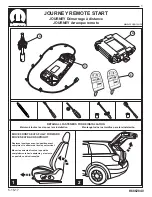K6862840
5-16-17
14
www.mopar.com
PROGRAMMING IGNITION KEY FOBIKs
CAUTION: Read all notes and cautions for programming procedures.
NOTE:
The wiTECH software level must be at the latest release to perform this procedure.
Do not put a Laptop or any wireless device (cell phone, audio device, etc.) on top of or near the
center console.
When programming a FOBIK, hold it near or on the center console top or place it on top of the
center console.
If you are instructed to "Press the Unlock button" it is important that you do not hold the button.
Press it One time quickly.
1.
Connect a battery charger to the vehicle.
2.
With the wiTECH diagnostic application, perform the following steps:
a. Enter the VIN manually to identify the vehicle since the ignition can not be turned on until the FOBIKs
are programmed
b. Navigate to the Vehicle Topology Screen and select RFH
c. Select the "MISCELLANEOUS FUNCTIONS" tab
d. Highlight "PROGRAM IGNITION FOBIKs"
Place one of the new (remote start) FOBIKs on top or near the center console before the next step
e. Select "CONTINUE"
f. On the next screen, when asked to turn the ignition switch to the Lock, select CONTINUE
g. Continue following the steps until the first remote start FOBIK is programmed.
h. Verify the FOBIK is functioning (lock/unlock/start engine, but do not use the remote start feature of the
FOBIK at this time). The ignition may have to be cycled after successful programming of each FOBIK.
i. Repeat the steps above to program the second remote start FOBIK
j. Repeat the steps above to program any non-remote start FOBIKs (program only one FOBIK at a time)
k. Once all FOBIKs have been programmed, continue to next section.
NOTE: A maximum of eight keys can be learned by the RFH.
PROGRAMMING THE RADIO FREQUENCY HUB (RFH)
CAUTION: Read all notes and cautions for programming procedures.
NOTE:
The wiTECH software level must be at the latest release to perform this procedure.
Have the vehicle PIN readily available before running the routine.
1.
Connect a battery charger to the vehicle.
2.
With the wiTECH diagnostic application, perform the following steps:
a. Navigate to the Vehicle Topology Screen and select RFH
b. Select the "MISCELLANEOUS FUNCTIONS" tab
c. Highlight "RF-HUB REPLACE"
d. Follow the instructions on the screen (TURN IGNITION TO RUN POSITION) and select CONTINUE
e. Enter the 4 digit PIN and select CONTINUE
f. Continue following the procedure until the RFH has successfully been programmed
g. Once the confirmation screen appears stating the RFH was successfully programmed,
follow the instructions and then select CLOSE