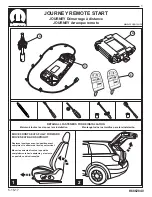K6862840
5-16-17
15
www.mopar.com
ECU RESET
CAUTION: Read all notes and cautions for programming procedures.
NOTE: The wiTECH software level must be at the latest release to perform this procedure.
1.
Connect a battery charger to the vehicle.
2.
With the wiTECH diagnostic application, perform the following steps:
a. Select the "DIAGNOSTIC PROCEDURES" tab
b. Highlight "RESET ECU"
c. Follow the instructions on the screen and select CONTINUE
d. Highlight "RFH (RADIO FREQUENCY HUB) and select CONTINUE
e. On the confirmation screen of the RFH reset, select CLOSE
WINDOW CALIBRATION
NOTE:
The wiTECH software level must be at the latest release to perform this procedure.
Vehicles equipped with the auto up feature must have the windows calibrated after a battery disconnect.
The door must be completely closed when starting this step.
1.
Sit in the driver seat and close the door.
2.
Lower the window part of the way down.
3.
Run the window to the full up position and continue to hold the switch for an additional two seconds.
4.
Run the window to the full down position and continue to hold the switch for an additional two seconds.
5.
Raise the window to the full up position.
6.
Repeat the steps for the remaining windows.
TEMPORARY REMOTE START DISABLE
NOTE: The wiTECH software level must be at the latest release to perform this procedure. CAUTION:
Read all notes and cautions for programming procedures.
1.
With the wiTECH diagnostic application, perform the following steps:
a. Select "BODY CONTROL MODULE (BCM)"
b. Select the "MISC FUNCTIONS" tab
c. Highlight and select "TEMPORARY REMOTE START DISABLE"
d. Note OnScreen instructions and select "CONTINUE
e. Note OnScreen instructions and select "CONTINUE
f. Select "SAVE" and select "CONTINUE
g. Note OnScreen message and select "CLOSE
CLEAR ALL DTCs
NOTE:
The wiTECH diagnostic application is the preferred method for clearing all DTCs.
The wiTECH software level must be at the latest release to perform this procedure.
ACTIVATE THE REMOTE START
With the vehicle off, and the doors closed and locked, verify the remote start is functioning properly.
RE-ENABLING COMFORT FEATURE SETTINGS AND HORN CHIRP SETTINGS
After the Remote Start kit has been installed, some comfort feature settings and horn chirp settings must be
re-enabled in order to function properly (even if they are already enabled).
De-select and then re-enable the heated seats and steering options (if equipped) to turn on when a
remote start is performed.
De-select and then re-enable the option to sound the horn chirp when a remote start is performed.