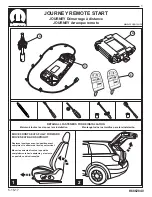K6862840
5-16-17
2
NOTE: IT IS RECOMMENDED TO READ THE INSTRUCTIONS THOROUGHLY BEFORE INSTALLING
THIS ACCESSORY.
CAUTION:
XBM remote start can ONLY be installed on vehicles that have the following factory options: Automatic
Transmission, Remote Keyless Entry and Immobilizer. The XBM sales code must be added to the database and
the Restore Vehicle Configuration (using a diagnostic scan tool) must be performed prior to installing the new
RFHM module. Failure to do so will render the RFHM module remote start function inoperative. The technician
should wait 1/2 hour between adding XBM sales code in DealerConnect before performing the Restore Vehicle
Configuration. In the interim, the technician can install all components. The wiTECH software level must be at the
latest release to perform this procedure.
ADD SALES CODE TO VEHICLE IN DealerCONNECT
1. Log on to https://dealerconnect.chrysler.com.
2. In the "Service tab"-"Warranty Administration" box -"Vehicle Option Updates" screen, enter the vehicle VIN
and add the sales code XBM (Remote start) as a "Dealer Installed Option".
3. Confirm that the new sales code has been successfully added to the VIN.
RESTORE VEHICLE CONFIGURATION
1. Using the WiTECH application, navigate to the Vehicle Preparations Screen, select the option
RESTORE VEHICLE CONFIGURATION
2. On the Confirmation Screen, select CONTINUE
3. Confirm the VIN is correct for the vehicle, select YES, then select CONTINUE
4. A confirmation will appear stating that the Restore Vehicle Configuration was successful, select CLOSE
PROCEDURE STEPS:
WARNING:
To avoid serious or fatal injury on vehicles equipped with airbags, disable the Supplemental Restraint
System (SRS) before attempting any steering wheel, steering column, airbag, seat belt tensioner, impact sensor
or instrument panel component diagnosis or service. Disconnect and isolate the battery negative (ground) cable,
then wait two minutes for the system capacitor to discharge before performing further diagnosis or service. This
is the only sure way to disable the SRS. Failure to take the proper precautions could result in accidental airbag
deployment.
Obtain 4-digit temporary PIN number from authorized dealership personnel.
This PIN is only valid for 12 hours. If more than 12 hours have elapsed, a new PIN must be obtained.
www.mopar.com
IMPORTANT:
After installing this kit, all the non-remote start FOBIKs (which have been programmed as outlined
below at the time of the installation of this kit) that came equipped with this vehicle will still be functional and can
be used as intended except to perform remote start function.
DO NOT DISCARD ORIGINAL FOBIKs AFTER
INSTALLATION IS COMPLETE. RETURN ALL FOBIKs TO CUSTOMER.
INFORM THE CUSTOMER REGARDING ORIGINAL (NON-REMOTE START) FOBIKS
Prior to installing this kit, inform the customer that ALL ORIGINAL FOBIKs (non-remote start) must be programmed
to function with the installation of the Remote Start Kit. Any FOBIKs which are not present at the time of installation
of this kit will not be functional. Once original FOBIKs are programmed to function with the Remote Start Kit, they
can only be used in their original manner (cannot be used to remote start the vehicle).
ONLY original FOBIKs
(non-remote start) that are programmed as outlined below will be functional. Any original FOBIK (non-remote start)
that is not programmed at the time of installation of this kit will not be functional.