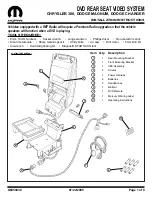K6859438
07/22/2005
Page 5 of 9
5) Place front mounting bracket (Item 2) inside con-
sole bin as shown.
6) Route the 12-way bracket connector through
previously trimmed opening and snap connector
into two previously drilled holes.
7) Plug 10-way bracket connector into VES assembly (Item 3).
8) Install VES assembly to front and rear mounting brackets using four supplied screws (Item 4) as
shown below (8mm wrench).
9) Close VES assembly lid and re-install the floor console back cover.
10) Carefully rotate the floor console assembly upside down and re-install two back cover mounting
screws.
Front Mounting
Bracket
12-Way
Connector
VES
Assembly
Screws (2)
Front
Mounting
Bracket
VES
Assembly
Screws (2)
Rear
Mounting
Bracket