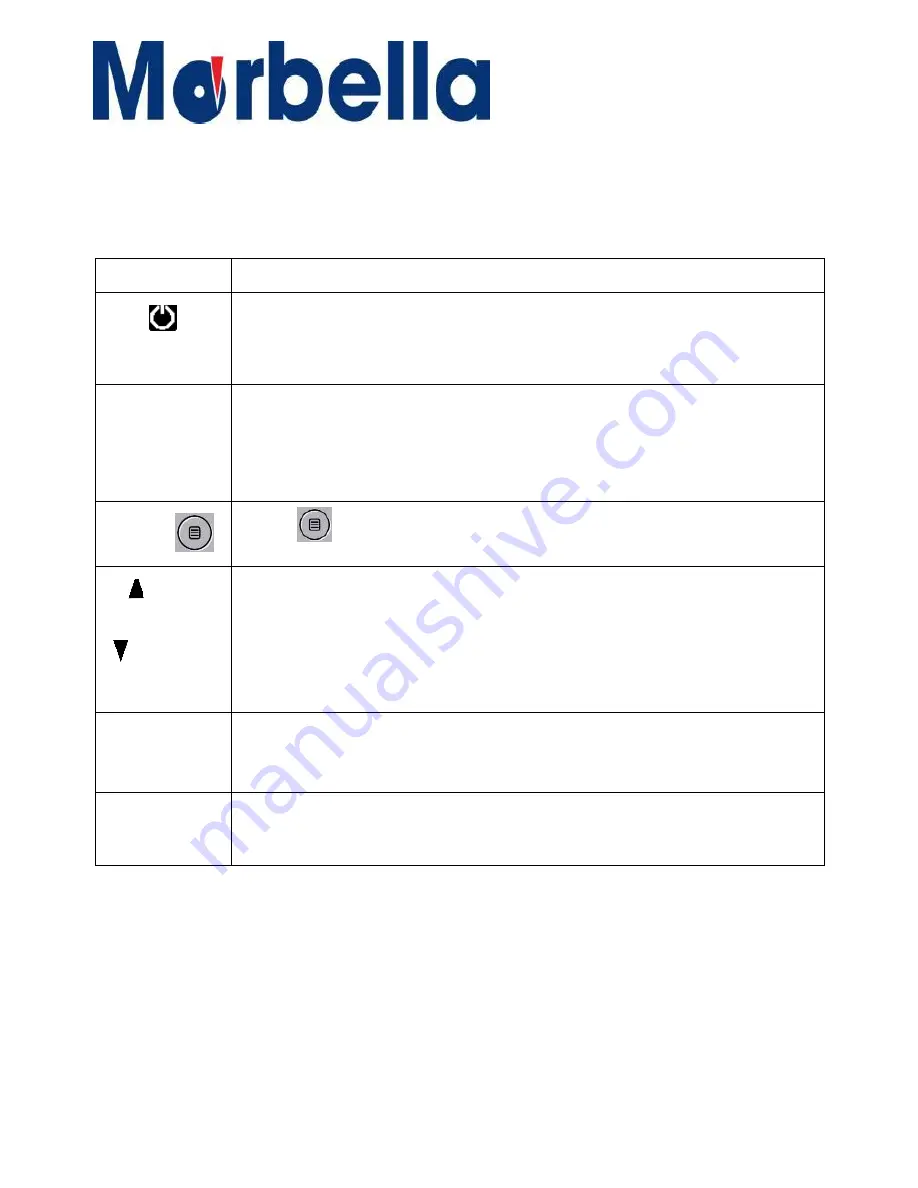
16
© 2017 Maka Technologies Group. All Rights Reserved.
Button
Functions
Press and hold to turn the device on or off.
Hot Keys during recording mode:
•
Press to manual turn off / on LCD screen when recording.
OK
Press to start or stop recording.
The OK button also acts as an OK button to confirm your selection in
setting mode.
MENU
Press
to enter and exit Setting mode
Press to navigate to the preferred functions required during Setting.
Hot Keys during recording mode:
•
Up
– Press to mute/ unmute the microphone during recording.
MODE (“M”)
Press
“
M”
for to toggle between
Recording/Photo/Playback
mode
RESET
Press and hold for more than 3 seconds to reset the device if
it has fatal errors or hang-ups, or freezes.
Getting
Started
Understanding your TX1 F HD Digital Roadcorder
TM
and Buttons
Buttons
UP
Down












































