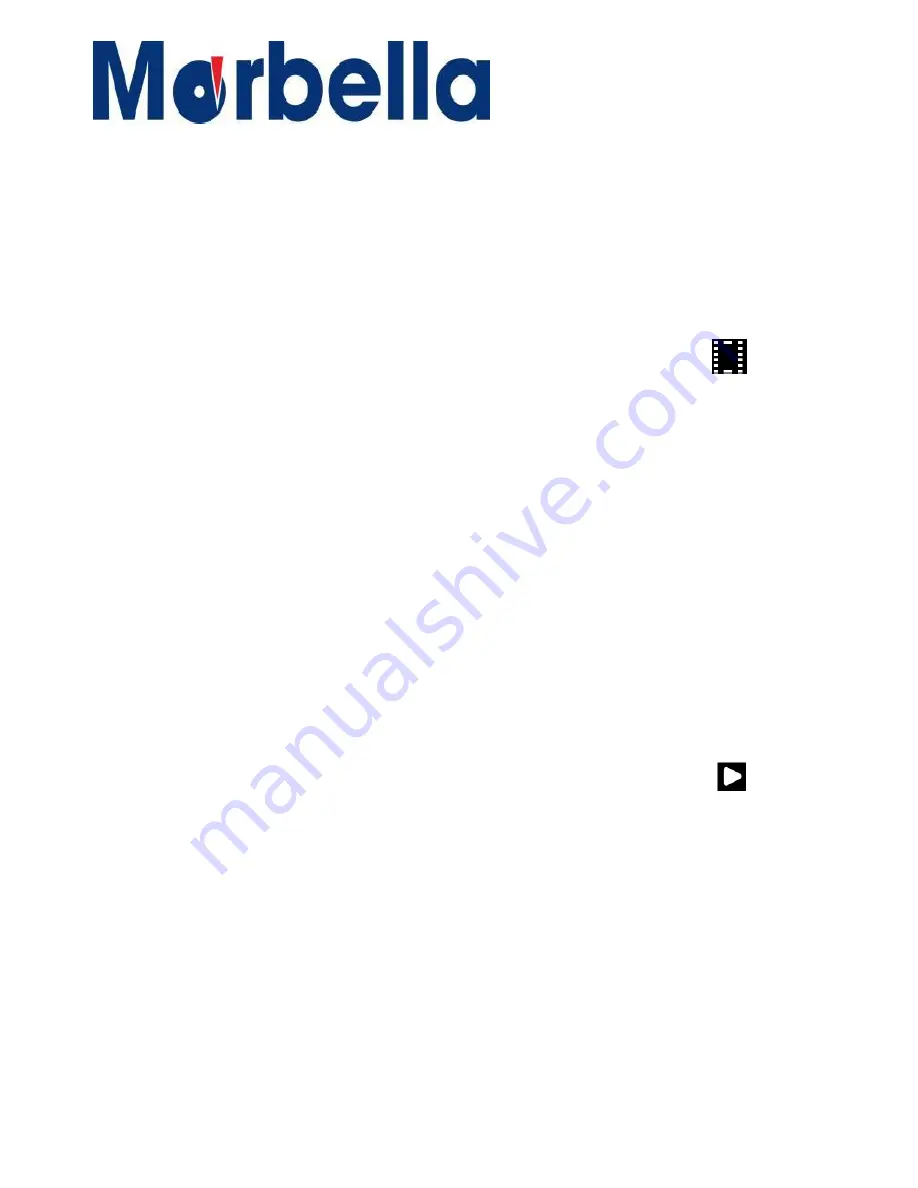
42
© 2017 Maka Technologies Group. All Rights Reserved.
Getting
Started
Operation of your TX1 FHD Digital Roadcorder
TM
Playback
Mode (Video)
1 Stop recording by pressing on the
OK
button
2 Press
M button twice
to
enter
into playback Mode
3 Press on the
Up
or
Down
button to navigate thru the video files
5 Press on
OK
again to
START
playing
6 Press on
OK
again to
PAUSE
playing
8
FAST
FORWARD
: Press and hold the
UP
button to forward your video to
2X
/
4X
/
8X
speed mode.
9
REWIND
: Press the
Down
button to slow forward your video to
-2
X
/
-4
X
/
-8
X
speed mode.
10 Press
M
button to return back to recording mode
Playback
Mode (Photo)
1 Stop recording by pressing on the
OK
button
2 Press
M button twice
to
enter
into playback Mode
3 Press on the
Up
or
Down
button to navigate thru the photo files
4 Press
M
button to return back to recording mode once photo view done.




































