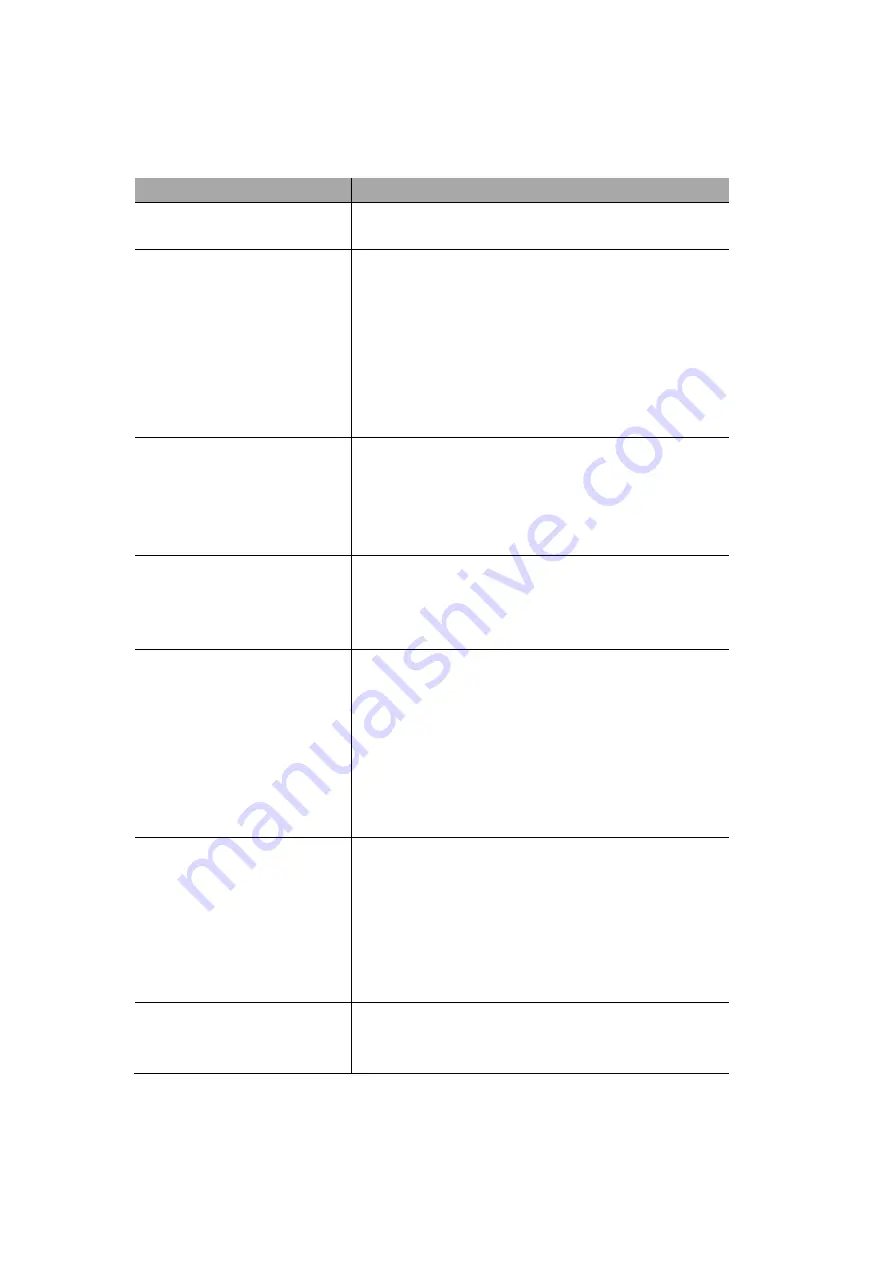
4.
Troubleshooting
When you find faults during using the device, try the following troubleshooting operations.
Fault phenomenon
Solution
No display on screen
1. Check for the battery power
2. Check whether the power socket is on
Swiping cards never reading
1.
Check whether any foreign matter in the terminal card
slot
2.
Please swipe card by correct way and constant speed,
swipe card many times by reverse direction to see if it’s
back to normal
3.
Check whether bank card is weak magnetism or
degaussing and caused fail. Or try to change the other
card.
Magnetic stripe data
read error
1. Swipe card by constant speed and tightly towards the
bottom of the card slot .
2. The magnetic stripe face towards the screen and down,
aligning the card slot .
3. Can reverse to swipe card from bottom to top
IC card data
read error
1. Check IC card chip (insert as shown) and insert into
the bottom of the card slot .
2. Check whether IC card chip has been scraped or
damaged.
NFC IC card data
reading error
1. Confirm the card has the function of NFC function.
2. Check whether wave card correctly above the NFC
card reading area
(
As the picture shows the right top
area
)
3. Make sure the card / mobile phone is placed stably on
the NFC reading area
Communication failed
1. Check if inserted the SIM card and the card touch spot
is clean.
2. Check if the mobile signal is strong enough, it’s
recommended to do transaction above 4 lattices.
3. Reboot the device and try to re-establish the
communication.
4.Make sure the terminal connect well with WIFI.
Printer not working
1. Confirm the paper cassette cover closed correctly
2. Make sure used the correct printing paper and
installed properly in the printer.
If the above operation still can not solve your problem, please contact our customer service or
local vendors.
Summary of Contents for MF919
Page 1: ...MF919 User Manual ...
Page 3: ......





























